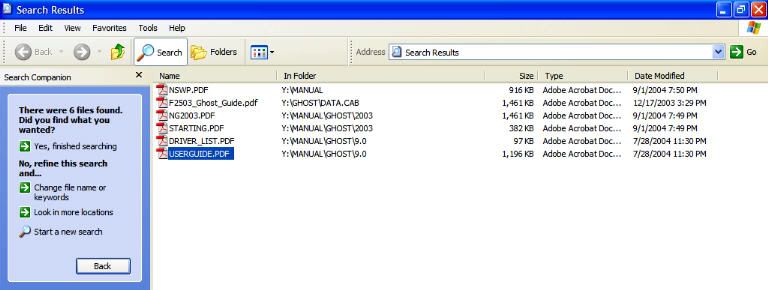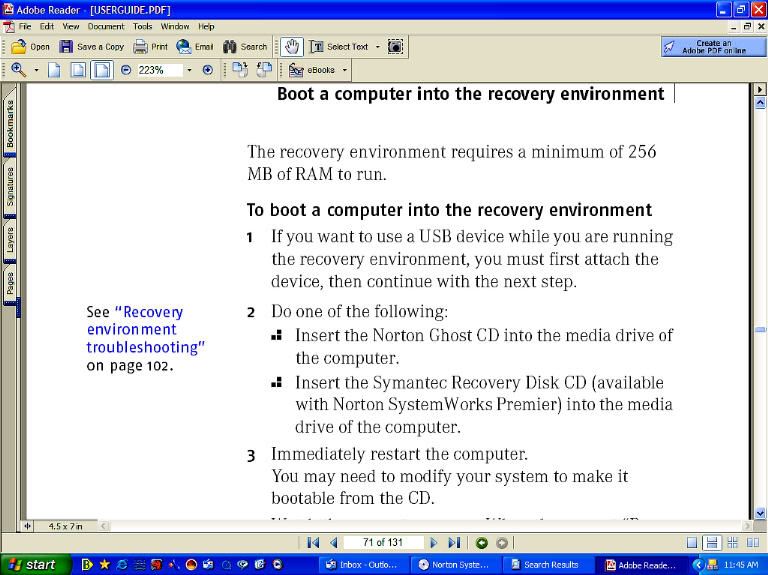How does one
choose an image backup utility? While individuals have their preferences, I do not believe that comparing the specific features of one utility versus another is ultimately a beneficial exercise, since new releases and enhancements are always underway. In addition, for any utility, you’ll find some who are advocates and others who have had disappointing experiences.
If the basis for selection is not product features or forum postings, then what’s the alternative? For me, a critical criterion is the
company that is manufacturing and supporting the application. I would argue that at some point, the issue is simply reduced to
trust. Do you trust the competencies and capabilities of the company to produce, maintain, and upgrade a reliable utility?
For example, Drive SnapShot (
http://www.drivesnapshot.de/en/about.htm) is produced by “Tom Ehlert - Software & Consulting.” Maybe Tom and his product are both of excellent caliber, but does he have the same depth of resources as Symantec? Probably not.
It does not necessarily and logically follow that a well-respected and well-capitalized company will produce a superior product, but in the absence of information to the contrary, doesn’t it make sense that using the products of such a firm minimizes downside risk?
When you purchase a backup solution, you’re not simply buying a utility – you’re also purchasing a company. That’s a key reason why I use Symantec. They are not perfect, but they have the best vision for the future of “information integrity.”
To understand and appreciate Symantec’s end-game, see the
2004 Analyst Meeting presentation found at:
http://media.corporate-ir.net/media_files/irol/89/89422/FileUpload/Analyst_Day2004_FINAL.pdf