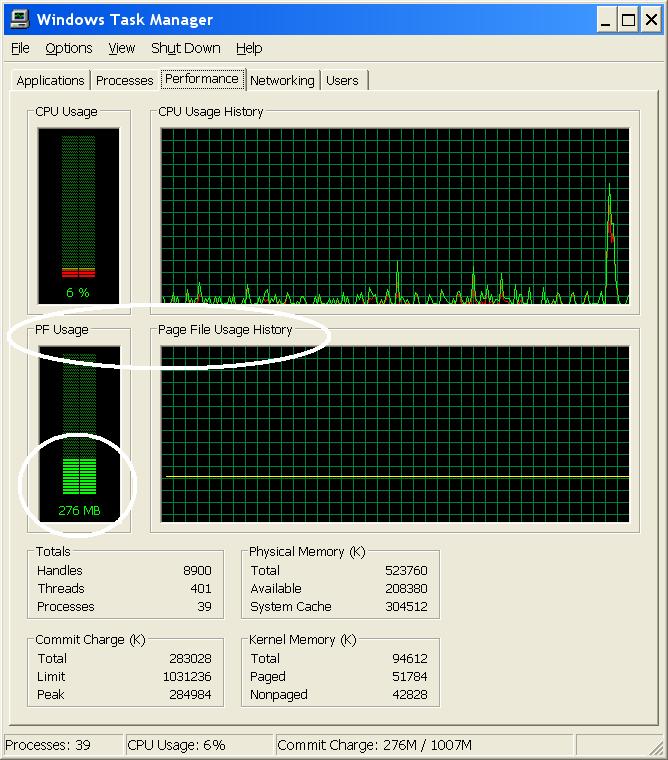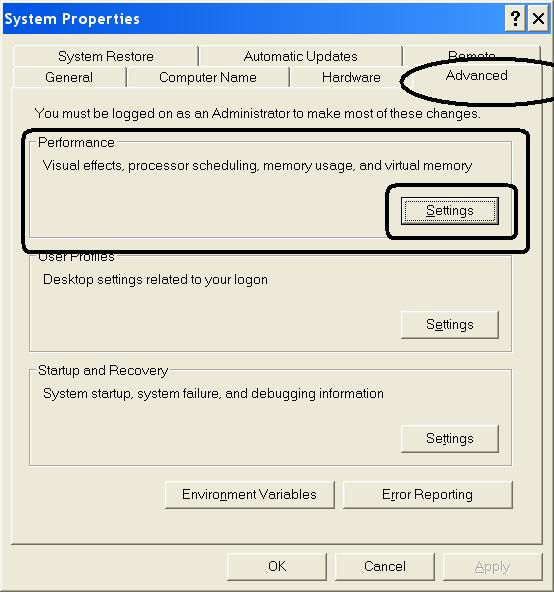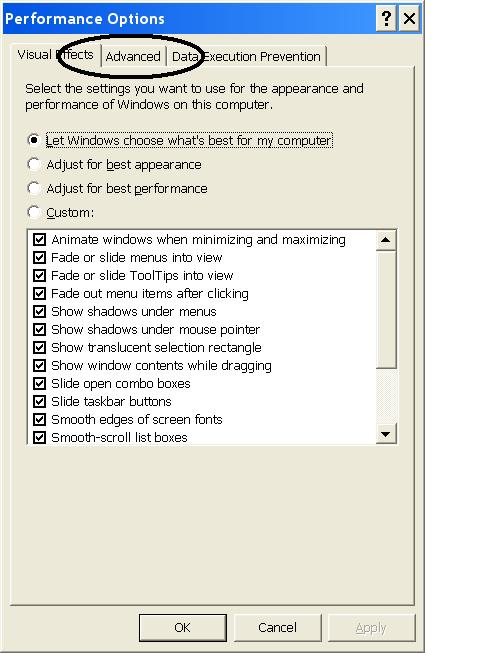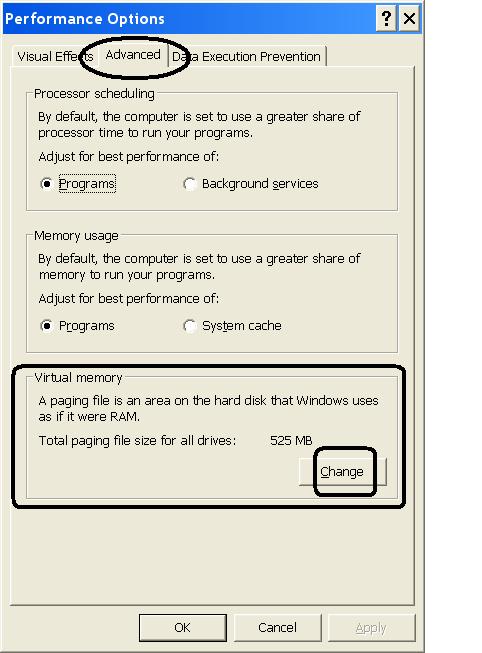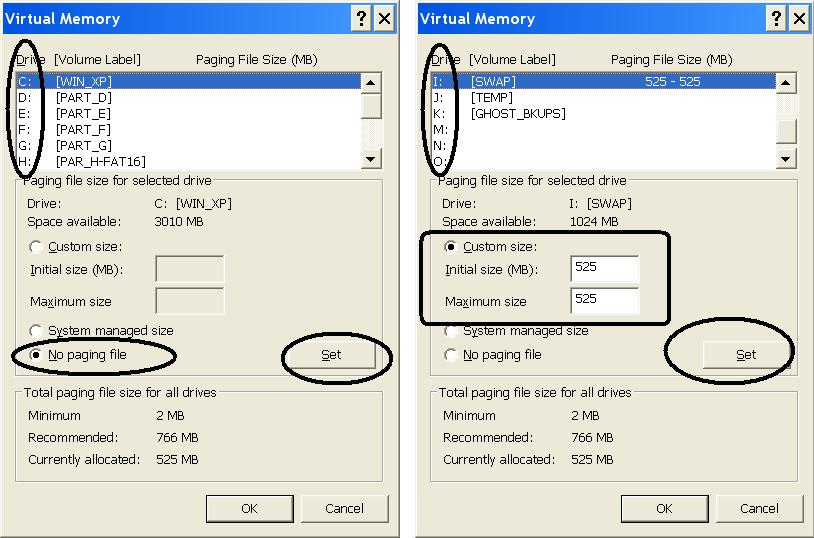Post by NightOwl on Jun 5th, 2005 at 3:12am
chuckychez
Glad I tickled your funny bone--I hoped I would--one of the better medicines in life ;) !
I'm going to try to address a number of your questions you have raised in this thread--but I'm going to limit my answers to a single topic per post.....
So...let's talk about the 'Page File' (aka 'Swap File')....
First of all, the page file was created to make more room for Windows to store data--it's 'psuedo RAM'--Windows pretends you have more room to have programs 'running in the background'. When you open another program without closing one--and you do not have enough installed RAM, Windows 'swaps out' some other program to the HDD to make room for the new program you have told Windows to load and run.
Now, back when I got my first Windows PC, I had a huge 8 MB's of RAM! Swapping out to the page file was really common place. Programs were, by design, 'optimized' to use the 'swap file' so they played nice with other competing programs.
Fast forward to today--you got WHAT!!!!!!!!?--2 GIGABYTES of RAM!!!!!!WOW!!!! I have a miserable 512 :'( . You have 4 times as much as I do!
But to my point--I have 10 programs up and running right now (usually I don't have quite so many open programs--I'm old school in that if I'm not using a program, I close it, so Windows has more memory available to do other things faster)--those 10 programs are in addition to the 'background services' that WinXP is running. I have set my page file memory at 525 MB's--and even with all those programs and 'background services' running I'm only using 276 MB's of the page file.
How do I know that--you ask? Ah, glad you asked. Now I'm using WinXP Pro--so if you have the Home version, things might not be exactly the same--but mostly I think it is...
So do this: hold down you 'Ctrl' and 'Alt' key together, and then tap the 'Delete' key. That should bring up what's called 'Windows Task Manager'. If it's the first time you have used it, usually it starts with the 'Applications' tab showing. 'Click' on the 'Performance' tab and you should get this screen:
'PF Usage' = Page File Usage = 276 MB's. See that long straight line over on the right--that's a graph of page file useage over the last couple minutes--not changing much is it?
So let's go over some of the page file 'issues':
1. You need a 'big' page file to improve performance.
Actually, to really improve performance, you need more RAM until your system stops using the page file except for the needed base line usage (see 2. below).
If you are using the page file a lot, so you think you should make it bigger--it really means you do not have enough RAM for the way you use your computer. (By the way, you probably have enough RAM ;) !)
2. If I install enough RAM--I do not need a page file.
Well, sort of--many programs are 'optimized' to use the page file, which means they put a directory structure in the page file when the program first loads so just in case the system says it has to 'swap out' that particular program--the directory structure has already be established in the page file--so it's a faster swap out.
If you do not have a page file to hold those 'just in case' directory structures--certain programs will complain and/or 'crash' if they don't find a page file.
3. You have to have a 'minimum' size page file on the OS partition (usually the C:\ partition).
Like all things Windows--that depends. For the average home user--you probably do not need a page file on the C:\ OS partition.
If you are developing software that you are testing--and it's causing memory crashes and faults in the 'kernel', then you will want a 'memory dump' to trouble shoot those problems. Windows default behavior is to put those 'memory dumps' into the page file on the OS partition. So, in this case you want a page file on your OS partition.
Or, if you are working with a 'tech support', and they want you to generate that 'memory dump' to trouble shoot a crashing problem you are experiencing with their software--then, you the home user, will need the page file on the OS partition. (But, in my experience--this will be rare--tech support will routinely blame the hardware venders :D --and they do not try to actually trouble shoot problems with their software--why do they even have tech support anymore!)
Otherwise, you probably do not need it on the OS partition.
(See the very last part of this post as to how to handle the 'memory dumps'.)
I have not had a page file on my OS in several years now, starting with Win98se and now with WinXP Pro.
4. But the default Windows amount it 1.5 times the amount of installed RAM--shouldn't I be using that amount?
Yup--that's true--1.5 times 2 GB's = 3 GB's--that's what Windows is going to set aside for you for the page file--but, I'm betting you are probably using less than 300 MB's if you check.
It's probably not all on the C:\ drive--you will find it's spread out between all the partitions on your system if Windows is 'handling' the page file for you.
Basically, the more RAM you have installed, the less likely you need as much room in the page file.
5. But I have multiple users and I use Fast Switching so other users can log in, but the work of the user logging out is saved, and he can come back later and sign back on with everything the way it was when he signed off.
This is a special case where you will need a large page file--rule of thumb here--1/2 the amount of RAM per user who will use the Fast Switching. So, if you have 4 users who will be saving their work using Fast Switching, and 2 GB's of RAM, you would need a page file of 4 GB's. Monitor how much of the page file is actually used regularly, and adjust your page file accordingly.
So how do I manage the page file?
Right Click on 'My Computer', and select 'Properties'
Select the 'Advanced' tab
You will see a box labeled 'Performance', click on 'Settings'
Then click on the 'Advanced' tab
Down at the bottom is a box labeled 'Virtual memory' (another term for the 'page file')
Click on the 'Change' button:
So now you will see all your partitions and what size page file is placed on each one. (Actually, I think a 'page file size' will only be listed if you have specified a 'custom size'--if Windows is controlling the page file, then it's 'dynamic' and changes size based on demand.) Below I have two screen shots side by side showing the first 6 partitions on the left side and the other 6 partitions on the right.
To make changes, select each partition one at a time. Choose 'Custom size', 'System managed size', or 'No pageing file'. And then press 'Set'.
If you choose 'Custom size', you then have to enter the size in MB's for that partition.
One final setting--back up at the first screen shot of the 'System Properties', the bottom box labeled 'Startup and Recovery'--click on the 'Settings' button and you get:
Remember, I talked about the 'memory dumps' if you are trouble shooting crashing programs earlier in the discussion above--this is where you tell Windows how to handle those dumps. I choose '(none)' myself.
If you choose any of the other three choices, you will see that the 'Dump file:' is going to be directed to the system root directory--which is usually C:\ and it will be inside the 'page file' as the file named 'MiniDump' for the 'Small memory dump (64 KB), or 'Memory.dmp' for the other two options.
If you are going to choose anything other than '(none)', you need a page file on your OS partition large enough to hold that dump file in order to keep Windows from choking if you have a crash. A 'Kernel memory dump' requires 200 MB, and a 'Complete memory dump' requires the size of your installed RAM. (Alternatively--you can change the 'path' where to save the memory dump in the box labeled 'Dump file' to another location, and then the OS page file would not be an issue.)
One final setting change--I uncheck the 'Automatically restart' box. If you have a crash and this is checked, your system automatically re-boots and you do not get to see the error message that may have been displayed--I want to see that error message, if possible--and then I will use 'Ctrl-Alt-Delete' to re-boot, or hit the 'Reset' button.
Bottom line--the page file is highly over rated as a 'performance' enhancement issue with most newer computers with 256 MB RAM or more--but it depends on your program useage--monitor how much you use the page file, and adjust the size as needed.
Glad I tickled your funny bone--I hoped I would--one of the better medicines in life ;) !
I'm going to try to address a number of your questions you have raised in this thread--but I'm going to limit my answers to a single topic per post.....
So...let's talk about the 'Page File' (aka 'Swap File')....
First of all, the page file was created to make more room for Windows to store data--it's 'psuedo RAM'--Windows pretends you have more room to have programs 'running in the background'. When you open another program without closing one--and you do not have enough installed RAM, Windows 'swaps out' some other program to the HDD to make room for the new program you have told Windows to load and run.
Now, back when I got my first Windows PC, I had a huge 8 MB's of RAM! Swapping out to the page file was really common place. Programs were, by design, 'optimized' to use the 'swap file' so they played nice with other competing programs.
Fast forward to today--you got WHAT!!!!!!!!?--2 GIGABYTES of RAM!!!!!!WOW!!!! I have a miserable 512 :'( . You have 4 times as much as I do!
But to my point--I have 10 programs up and running right now (usually I don't have quite so many open programs--I'm old school in that if I'm not using a program, I close it, so Windows has more memory available to do other things faster)--those 10 programs are in addition to the 'background services' that WinXP is running. I have set my page file memory at 525 MB's--and even with all those programs and 'background services' running I'm only using 276 MB's of the page file.
How do I know that--you ask? Ah, glad you asked. Now I'm using WinXP Pro--so if you have the Home version, things might not be exactly the same--but mostly I think it is...
So do this: hold down you 'Ctrl' and 'Alt' key together, and then tap the 'Delete' key. That should bring up what's called 'Windows Task Manager'. If it's the first time you have used it, usually it starts with the 'Applications' tab showing. 'Click' on the 'Performance' tab and you should get this screen:
'PF Usage' = Page File Usage = 276 MB's. See that long straight line over on the right--that's a graph of page file useage over the last couple minutes--not changing much is it?
So let's go over some of the page file 'issues':
1. You need a 'big' page file to improve performance.
Actually, to really improve performance, you need more RAM until your system stops using the page file except for the needed base line usage (see 2. below).
If you are using the page file a lot, so you think you should make it bigger--it really means you do not have enough RAM for the way you use your computer. (By the way, you probably have enough RAM ;) !)
2. If I install enough RAM--I do not need a page file.
Well, sort of--many programs are 'optimized' to use the page file, which means they put a directory structure in the page file when the program first loads so just in case the system says it has to 'swap out' that particular program--the directory structure has already be established in the page file--so it's a faster swap out.
If you do not have a page file to hold those 'just in case' directory structures--certain programs will complain and/or 'crash' if they don't find a page file.
3. You have to have a 'minimum' size page file on the OS partition (usually the C:\ partition).
Like all things Windows--that depends. For the average home user--you probably do not need a page file on the C:\ OS partition.
If you are developing software that you are testing--and it's causing memory crashes and faults in the 'kernel', then you will want a 'memory dump' to trouble shoot those problems. Windows default behavior is to put those 'memory dumps' into the page file on the OS partition. So, in this case you want a page file on your OS partition.
Or, if you are working with a 'tech support', and they want you to generate that 'memory dump' to trouble shoot a crashing problem you are experiencing with their software--then, you the home user, will need the page file on the OS partition. (But, in my experience--this will be rare--tech support will routinely blame the hardware venders :D --and they do not try to actually trouble shoot problems with their software--why do they even have tech support anymore!)
Otherwise, you probably do not need it on the OS partition.
(See the very last part of this post as to how to handle the 'memory dumps'.)
I have not had a page file on my OS in several years now, starting with Win98se and now with WinXP Pro.
4. But the default Windows amount it 1.5 times the amount of installed RAM--shouldn't I be using that amount?
Yup--that's true--1.5 times 2 GB's = 3 GB's--that's what Windows is going to set aside for you for the page file--but, I'm betting you are probably using less than 300 MB's if you check.
It's probably not all on the C:\ drive--you will find it's spread out between all the partitions on your system if Windows is 'handling' the page file for you.
Basically, the more RAM you have installed, the less likely you need as much room in the page file.
5. But I have multiple users and I use Fast Switching so other users can log in, but the work of the user logging out is saved, and he can come back later and sign back on with everything the way it was when he signed off.
This is a special case where you will need a large page file--rule of thumb here--1/2 the amount of RAM per user who will use the Fast Switching. So, if you have 4 users who will be saving their work using Fast Switching, and 2 GB's of RAM, you would need a page file of 4 GB's. Monitor how much of the page file is actually used regularly, and adjust your page file accordingly.
So how do I manage the page file?
Right Click on 'My Computer', and select 'Properties'
Select the 'Advanced' tab
You will see a box labeled 'Performance', click on 'Settings'
Then click on the 'Advanced' tab
Down at the bottom is a box labeled 'Virtual memory' (another term for the 'page file')
Click on the 'Change' button:
So now you will see all your partitions and what size page file is placed on each one. (Actually, I think a 'page file size' will only be listed if you have specified a 'custom size'--if Windows is controlling the page file, then it's 'dynamic' and changes size based on demand.) Below I have two screen shots side by side showing the first 6 partitions on the left side and the other 6 partitions on the right.
To make changes, select each partition one at a time. Choose 'Custom size', 'System managed size', or 'No pageing file'. And then press 'Set'.
If you choose 'Custom size', you then have to enter the size in MB's for that partition.
One final setting--back up at the first screen shot of the 'System Properties', the bottom box labeled 'Startup and Recovery'--click on the 'Settings' button and you get:
Remember, I talked about the 'memory dumps' if you are trouble shooting crashing programs earlier in the discussion above--this is where you tell Windows how to handle those dumps. I choose '(none)' myself.
If you choose any of the other three choices, you will see that the 'Dump file:' is going to be directed to the system root directory--which is usually C:\ and it will be inside the 'page file' as the file named 'MiniDump' for the 'Small memory dump (64 KB), or 'Memory.dmp' for the other two options.
If you are going to choose anything other than '(none)', you need a page file on your OS partition large enough to hold that dump file in order to keep Windows from choking if you have a crash. A 'Kernel memory dump' requires 200 MB, and a 'Complete memory dump' requires the size of your installed RAM. (Alternatively--you can change the 'path' where to save the memory dump in the box labeled 'Dump file' to another location, and then the OS page file would not be an issue.)
One final setting change--I uncheck the 'Automatically restart' box. If you have a crash and this is checked, your system automatically re-boots and you do not get to see the error message that may have been displayed--I want to see that error message, if possible--and then I will use 'Ctrl-Alt-Delete' to re-boot, or hit the 'Reset' button.
Bottom line--the page file is highly over rated as a 'performance' enhancement issue with most newer computers with 256 MB RAM or more--but it depends on your program useage--monitor how much you use the page file, and adjust the size as needed.