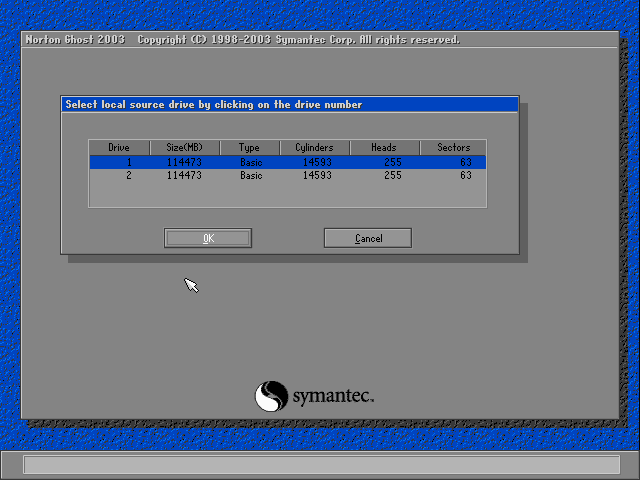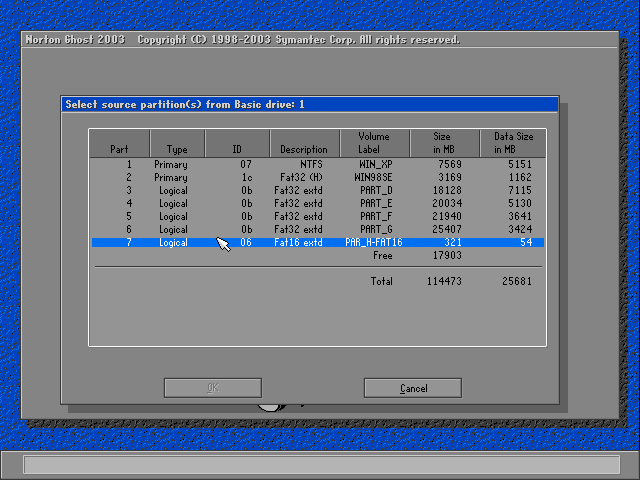Post by NightOwl on Jan 9th, 2006 at 11:49am
Christer
Here's a couple screen shots showing the results of my testing. The first is the screen if you choose *Local > Disk > to Image*:
As you can see--no partitions or labels--the next screen that Ghost presents is for selecting the *destination* for the image file!
This second screen shot shows *Local > Partition > to Image*:
Now, all the *Volume Labels* are shown!
Christer--do you use just *Local > Partition > to Image* rather than *Local > Disk > to Image*--is that why you always see the partition labels?
Here's a couple screen shots showing the results of my testing. The first is the screen if you choose *Local > Disk > to Image*:
As you can see--no partitions or labels--the next screen that Ghost presents is for selecting the *destination* for the image file!
This second screen shot shows *Local > Partition > to Image*:
Now, all the *Volume Labels* are shown!
Christer--do you use just *Local > Partition > to Image* rather than *Local > Disk > to Image*--is that why you always see the partition labels?