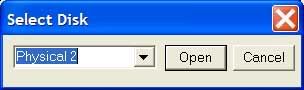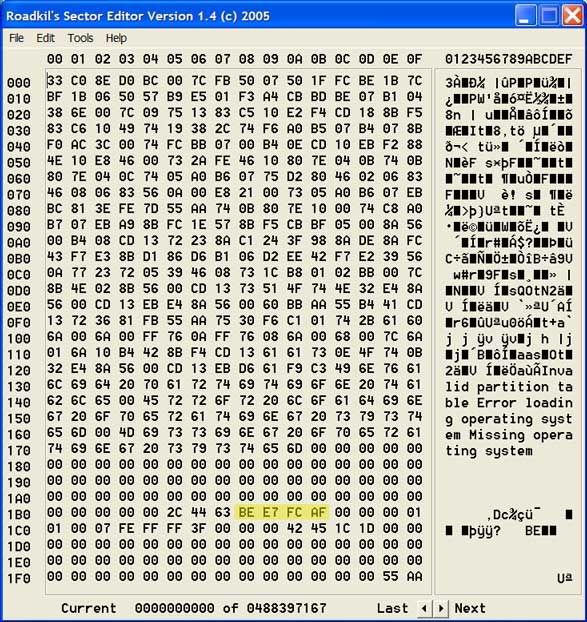Post by Ghost4me.John on Feb 23rd, 2006 at 7:23pm
Thanks again Dan! I successfully reset the DiskID of my external USB disk drive!!!
For reference, here are Dan's links:
Fixing Windows 2000/XP Drive Letters
Before the change, my external drive letter was k: and after the change, I rebooted XP, and when it restarted the drive letter was f: (which is the next available unused drive letter in my PC).
Here is the procedure I used with Sectedit from roadkil.
http://www.roadkil.net/Sectedit.html
All operations are used from Windows XP. Caution, use with care!
After starting Sectedit, I got a menu asking for "Select Disk".
Choices were Logical C, Logical D, Logical E, and Physical 2.
On my PC, Physical 2 is my external USB drive (I have two internal IDE drives). If you have more than one external drives connected and powered on, Sectedit may show Physical 2 and Physical 3, etc. Best to power off any unneeded USB drives before running Sectedit so you don't accidently change the wrong USB drive.
DiskID is four bytes long and is located at sector address hex 01B8 through 01BB. In this case it contains the values of: BE E7 FC AF
For backup and safety, write down and save the contents of locations 01B8 through 01BB! Note the screenshot above shows the results from my DiskID. Your contents will be different, but at same locations ( 01B8 01B9 01BA 01BB )
Change/type over: BE E7 FC AF to 00 00 00 00
File/Save Sector
Exit
Shut down PC
Retest your Ghost 10 emergency Recovery Environment boot CD. Ghost 10 should see the USB drive now as an "new unassigned drive" and will give it a compatible drive letter that Ghost 10 chooses.
Reboot
Note new drive letter assigned by XP.
I think this will be an invaluable tool to fix Ghost 10 Recovery Environment boot CD issues that are caused by conflicting drive letter assignments stored on the external USB hard drive DiskID.
Credit for information on this to Dan Goodell at
http://www.goodells.net/multiboot/partsigs.htm
For reference, here are Dan's links:
Fixing Windows 2000/XP Drive Letters
Before the change, my external drive letter was k: and after the change, I rebooted XP, and when it restarted the drive letter was f: (which is the next available unused drive letter in my PC).
Here is the procedure I used with Sectedit from roadkil.
http://www.roadkil.net/Sectedit.html
All operations are used from Windows XP. Caution, use with care!
After starting Sectedit, I got a menu asking for "Select Disk".
Choices were Logical C, Logical D, Logical E, and Physical 2.
On my PC, Physical 2 is my external USB drive (I have two internal IDE drives). If you have more than one external drives connected and powered on, Sectedit may show Physical 2 and Physical 3, etc. Best to power off any unneeded USB drives before running Sectedit so you don't accidently change the wrong USB drive.
DiskID is four bytes long and is located at sector address hex 01B8 through 01BB. In this case it contains the values of: BE E7 FC AF
For backup and safety, write down and save the contents of locations 01B8 through 01BB! Note the screenshot above shows the results from my DiskID. Your contents will be different, but at same locations ( 01B8 01B9 01BA 01BB )
Change/type over: BE E7 FC AF to 00 00 00 00
File/Save Sector
Exit
Shut down PC
Retest your Ghost 10 emergency Recovery Environment boot CD. Ghost 10 should see the USB drive now as an "new unassigned drive" and will give it a compatible drive letter that Ghost 10 chooses.
Reboot
Note new drive letter assigned by XP.
I think this will be an invaluable tool to fix Ghost 10 Recovery Environment boot CD issues that are caused by conflicting drive letter assignments stored on the external USB hard drive DiskID.
Credit for information on this to Dan Goodell at
http://www.goodells.net/multiboot/partsigs.htm