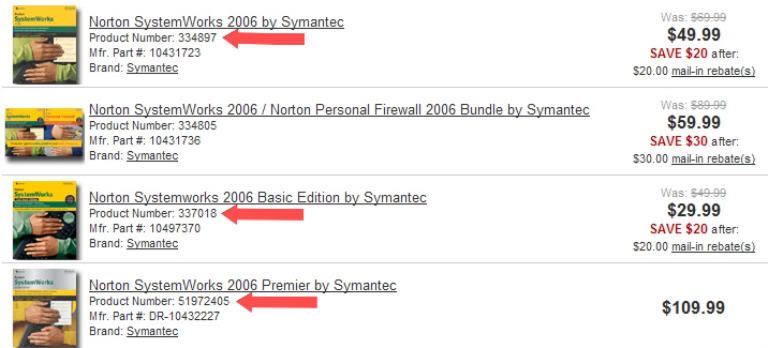Grizzly,
This is really a great find. :o
NightOwl, Brian, Pleo, and others -- there was one question some time ago about whether or not a NTFS external USB2 hard drive contains the drive letter in the DiskID signature:
Erase DiskID on external USB driveI don't think the question was ever answered. But from I saw in my testing today, I would say YES. I booted from the Ghost 10 RE CD, and invoked Ghost 8.2 which is essentially the
Windows version of Ghost, as I understand it.
I checked the Ghost 8.2 option to recover and opened the window to look for .GHO images. All my local drive letters (c, d, e, g) were present and my external usb drive (k) was also present. Note, that f was not present because I no longer have an f partition; and g wasn't assigned f by default.
The Windows Pre-environment is loaded prior to Ghost 8.2. My Windows XP Pro Registry is NOT loaded. My opinion is that no drives are opened.
So the answer (in my opinion) is that DiskID, stored physically on the drive, contains a signature plus a drive letter. Otherwise, how else would Windows PE or Ghost 8.2 know the correct one?
Grizzly, move to the head of the class.