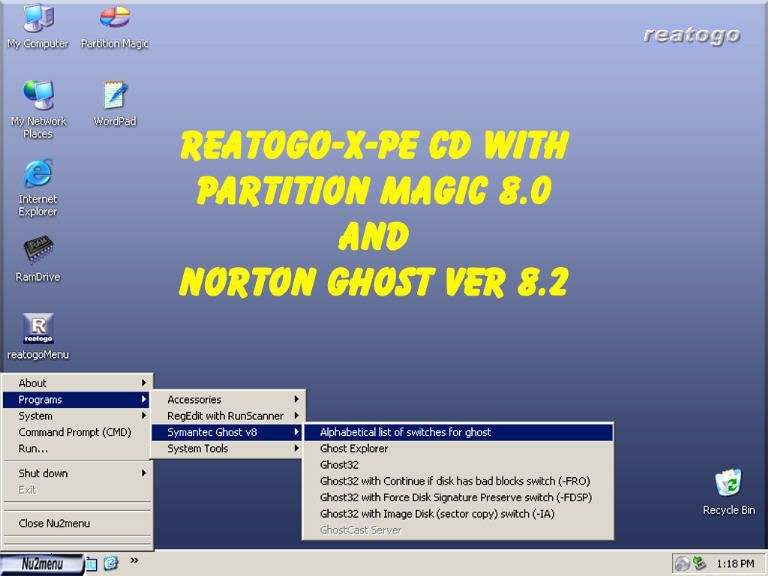kaletonto wrote on Nov 28th, 2006 at 10:11am:| "... When I first got Ghost 10 (about 6months ago)..." |
|
Your first order of business is to
absolutely secure the contents of the failing MASTER HDD. The most sure and certain way I know of is to: (1) hook up your external HDD in the manner which is suitable for Windows -
not necessarily for the DOS mode; (2) set up your BIOS where your optical drive is first in the boot order; (3) use the installation CD for Norton Ghost 10 to simply boot from the CD itself which will put you in a Windows XP Preinstalled Environment; (4) immediately engage the legacy Ghost Backup/Restore
"cold-imaging" procedures by following the path 'Recover > Recover Data on My Computer > Recover using a legacy Ghost image' which will bypass any DOS-related USB mass-storage device glitches; and (5) perform a
"(whole)disk-to-image" Ghost Backup of your failing HDD to store on your external HDD.
In essence, this procedure uses restoreghost.exe (an alternate name for ghost32.exe) from Norton Ghost Version 8.2 to allow both immediate creation of Ghost Backup images or the converse Recovery of such images that are in fact totally compatible and
interchangeable with those *.gho/*.ghs files created with the ghost.exe of Norton Ghost 2003 -
but not with those created with Ghost 9, Ghost 10.0, or Save & Restore during "hot-imaging".Albeit it is indeed
slow to load, the installation CD bears the
"cold-imaging" Windows-compatible
Ver 8.2 which is exceedingly robust and has worked superbly for me on a failing system when even Norton Ghost 2003 could only spit out error messages.
CLICK HERE to view my preferred - but admittedly convoluted -
"path-less-traveled" of using ghost32.exe on a BartPE-XPE
(reatogo edition) CD to generate Norton Ghost 2003-compatible files
independent of DOS.
EP :'(