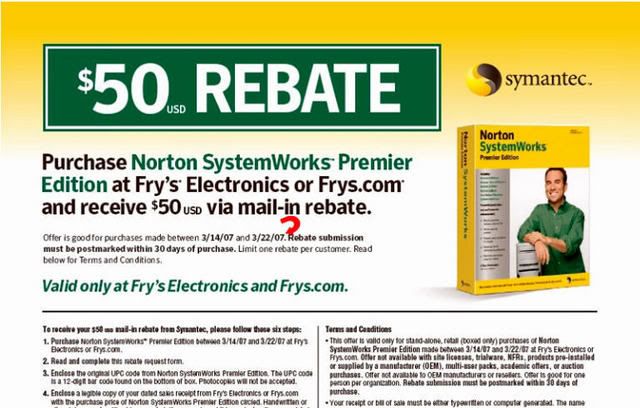Post by El_Pescador on Mar 17th, 2007 at 6:40pm
[quote author=David_Anderson link=1174152130/0#4 date=1174172654]"... You didn't quite answer my question about whether NG10 and NS&R include the same older version(s) of NG. You refer to V9, but I thought I read somewhere on this forum that 8.2 was the last of the 'original' Ghost versions that were supposed to offer certain advantages. Please clarify..."[/quote]
In the USA, retail boxed copies of Norton Ghost 10.0 (a "hot-imaging" derivative of PowerQuest Drive
Image 7.n) contain a lagniappe installation CD of Norton Ghost 2003 (the latest consumer version
of the "cold-imaging" DOS-dependent legacy Ghost) which is prized by reactionary throwbacks like myself. What may be confusing is that a very useful alternative to using Norton Ghost 2003 for creating a "disk-to-image" Norton Ghost Backup image is employing Norton Ghost Ver 8.2 running in a Windows XP Preinstalled Environment.
To do so, boot with an installation CD for either: (1) Norton Ghost 10.0; (2) Norton Save & Restore; or the Symantec Recovery Disk included with the Norton SystemWorks 2006 Premier suite. Then, immediately engage the legacy Backup/Restore "cold-imaging" procedures by following the path 'Recover > Recover Data on My Computer > Recover using a legacy Ghost image'. Doing so will yield the side benefit of bypassing both USB mass-storage device and - most, if not all - SATA HDD glitches frequently encountered with DOS-dependent Norton Ghost 2003. In essence, this procedure uses restoreghost.exe (an alternate name for ghost32.exe) to allow both immediate creation of Ghost Backup images or the converse Recovery of such images that are in fact totally compatible and interchangeable with those *.gho/*.ghs files created with the ghost.exe of Norton Ghost 2003 - but not with those files created with Norton Ghost 9, Norton Ghost 10.0, or Norton Save & Restore during "hot-imaging".
CLICK HERE for the current bargain price on the Symantec utility suite software shown below, and then CLICK HERE to download the $50.00 rebate form. I would be very surprised if the essential elements of Norton Ghost Ver 8.2 were not onboard, and somewhat surprised if Norton Ghost 2003 were not there embedded in a *.msi file.
EP :'(
In the USA, retail boxed copies of Norton Ghost 10.0 (a "hot-imaging" derivative of PowerQuest Drive
Image 7.n) contain a lagniappe installation CD of Norton Ghost 2003 (the latest consumer version
of the "cold-imaging" DOS-dependent legacy Ghost) which is prized by reactionary throwbacks like myself. What may be confusing is that a very useful alternative to using Norton Ghost 2003 for creating a "disk-to-image" Norton Ghost Backup image is employing Norton Ghost Ver 8.2 running in a Windows XP Preinstalled Environment.
To do so, boot with an installation CD for either: (1) Norton Ghost 10.0; (2) Norton Save & Restore; or the Symantec Recovery Disk included with the Norton SystemWorks 2006 Premier suite. Then, immediately engage the legacy Backup/Restore "cold-imaging" procedures by following the path 'Recover > Recover Data on My Computer > Recover using a legacy Ghost image'. Doing so will yield the side benefit of bypassing both USB mass-storage device and - most, if not all - SATA HDD glitches frequently encountered with DOS-dependent Norton Ghost 2003. In essence, this procedure uses restoreghost.exe (an alternate name for ghost32.exe) to allow both immediate creation of Ghost Backup images or the converse Recovery of such images that are in fact totally compatible and interchangeable with those *.gho/*.ghs files created with the ghost.exe of Norton Ghost 2003 - but not with those files created with Norton Ghost 9, Norton Ghost 10.0, or Norton Save & Restore during "hot-imaging".
CLICK HERE for the current bargain price on the Symantec utility suite software shown below, and then CLICK HERE to download the $50.00 rebate form. I would be very surprised if the essential elements of Norton Ghost Ver 8.2 were not onboard, and somewhat surprised if Norton Ghost 2003 were not there embedded in a *.msi file.
EP :'(