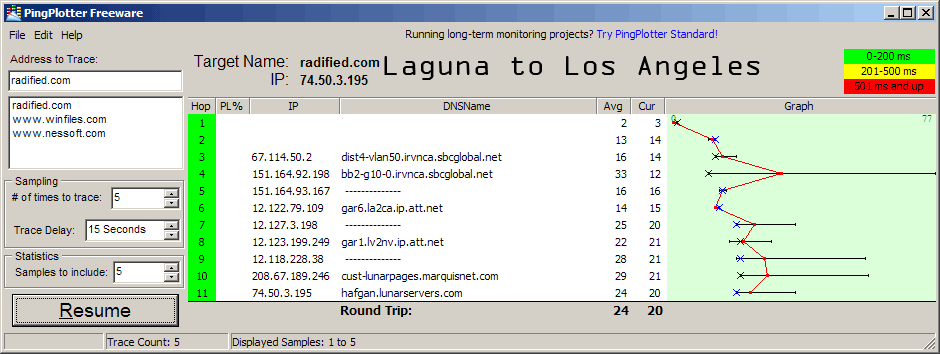Running a server is half the fun of Linux. The first thing I learned in the Unix world was actually a server - an OpenBSD firewall/gateway/router with DHCP, DNS, and SSH. Then, I decided to boot it off a flash drive rather than a hard drive, which proved to be a challenge since BIOS doesn't seem to be able to read an OpenBSD file system and my computer was too old to boot from USB:
http://www.magooswisewords.com/MagoosBook/openbsdflash/openbsd-usb-1.htmBut success with that is what gave me the confidence to move my desktop to Linux. After that, I HAD to play with Apache...
On to your questions -
OSSo they install Cent 4.4 for you and that is what you are stuck with? Its not a problem, that's a good OS, I was just under the impression you could install what you want. I guess it makes sense that they would put some limits on it. Will you have access to apply security updates? Or do they update the OS for you?
Will you be allowed to install any program you want, or is that what they mean by third party software - 1 a year sounds chincy. Not that you would need anything besides PHP, MySQL, and Apache. Perl would be nice to have. Does that count as your one for the year?
Plesk -
This installation of Plesk controls your web sites, or your server? I've used it as a web control panel, but they seem to imply you could control some part of OS with it... I don't like Plesk personally. The menus are too deep. You have to look in 3 different folders to find anything and you end up feeling like you are navigating the control panel in circles. Of course, that mostly applies to the mater account. The individual web site control panel is a little less confusing because there are fewer options. I end up admining most of my sites from the shell, modifiying the text files manually. It's less tedious than it sounds.
Monitoring What kind of monitoring do they provide? Is it just up/down? Or will they do service checks on Apache and PHP to make sure they are working correctly? What kind of action do they take if they detect an error? Will they simply notify you by email, or will they notify you by text message or phone call? Would you want that - to get called in the middle of the day or night if a problem with the server is detected? Or will they investigate it, or will they simply reboot the server in an attempt to restore service?
Is MySQL on the same server? Do they monitor that for you?
The firewall is no problem. The services you want to run are inherently secure, and we can use IPTables to provide basic fire walling. It is built into the kernel.
BackupIt is strange that they give you 20 GB but only backup 2 GB. You would have to set up automated backups. Will they let you run shell commands like rsync? That would make backup pretty simple. If not, you'd have to be a little creative, but its still doable. Will you have control over the users and groups on your virtual server?
I guess my biggest question seems to be what level of access they are giving you - do you have full shell access to run any command you want, or do they allow you a limited command set?
NecessityI'm not sure that you will necessarily need a virtual server in order to run Drupal or Joomla. Your old blog was based on Perl, if I remember right. Every time you added a new page to the blog, the Perl script had to recreate all of the archive and index pages, which probably got to be quite a bit. Sites based on PHP just have to read a database and create a single page when a user asks for it. For sites with a lot of content, its been my experience that PHP based sites are any more of resource hogs than Perl ones.
I'm sure they have other customers using that software. Maybe your first question to them should be what kind of load that software will generate for a site your size and if that amount of resource usage is within your plan. Then you would know where you stand.
I'm all about learning, tho. If you want to do it, I'm sure we'll both learn a lot.
RiskAs far as putting the site at risk - they'd have to give you some cross-over time with both accounts active. That way you could build your server and get the web-sites running on it before sending traffic to it. There'd be a little downtime while you synched up that databases and then moved traffic, but it could be done overnight.
The only risk I can see is if something goes wrong later. On a shared server, they are watching it 24x7, and if something on the server breaks (other than your html itself,) they will fix it - usually before anyone even notices. If you are responsible for the server, they probably won't provide that level of support. If something breaks, there may be some downtime until you get a chance to look into it.
EDIT: Whew. I'm pretty sure that is my longest single post ever in this forum. Maybe I should break it into 2 posts and put in some headings...