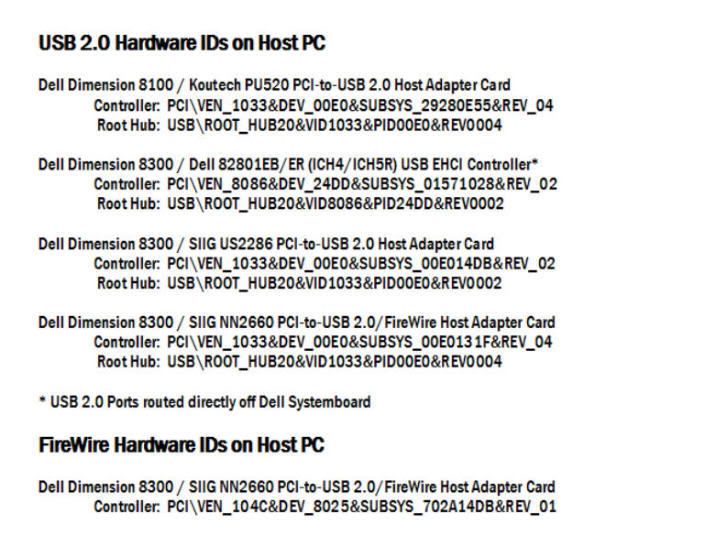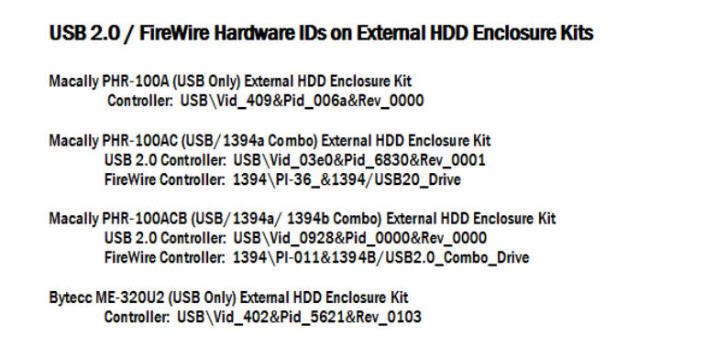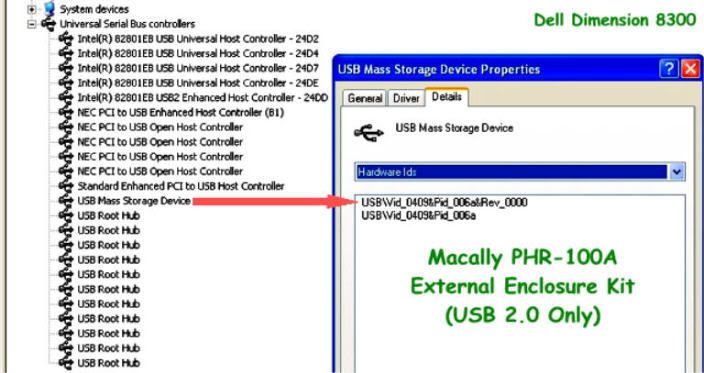Post by El_Pescador on May 24th, 2007 at 8:21pm
Larrycleve wrote on May 24th, 2007 at 1:59pm:
|
Western Digital USB external Mass Storage devices coupled with the Intel 80281EB-series USB Host Controller on the mainboard are guaranteed trouble for users of Norton Ghost 2003 which is admittedly DOS-dependent. However, I have seen enough instances of the "hot-imaging" Ghost products acting up as well with this poisonous combination to mutter the timeworn Yogi Berra refrain, "Gee, this is just like deja vu all over again!".
Anyway, I am willing to bet that both your USB 2.0 host controller and your USB 2.0 device controller turn out to be USB NEC non-compliant. I suspect the ominous VID=8086h will be revealed should you choose to determine your particular USB 2.0 host controller and USB 2.0 device controller specifications. Those two tables below illustrate the relevant specifications I have gleaned while trying to ensure compatibility of USB 2.0 external HDD enclosure kits with Ghost 2003:
From what I have been able to tell up to now, USB 2.0 host controllers have eventually shaken out to either VID=8086h or VID=1033h - and no meaningful number of others thusfar. On the host end of the "bridge", the useful items are in properties of only those terminal "branch(es)" on the Universal Serial Bus controllers "tree" containing the word 'Enhanced'. On the destination end of the "bridge", the useful items are in properties of only those terminal "branch(es)" on the Universal Serial Bus controllers "tree" containing the phrase 'Mass Storage Device'.
Take a shot at revealing the particulars of both your USB 2.0 host controller(s) and your USB 2.0 device controller(s), follow the procedure below:
(1) go to Desktop and right click on My Computer;
(2) drop down to left click on Manage;
(3) in left pane, expand System Tools;
(4) in left pane, drop down to left click on Device Manager;
(5) for both USB controllers and mass storage devices in right pane, expand Universal Serial Bus controllers;
(6) for USB Mass Storage Devices, skip down to (7) - else for USB 2.0 controllers, focus on those lines containing either the abbreviation 'USB2' or the word 'Enhanced', then go to (7);
(7) right click on any such lines that drop down, then left click on Properties;
(8) left click on the Details tab;
(9) left click on the dropdown menu containing Device Instance Id; and
(10) left click on Hardware Ids and carefully transcribe the last two lines in the window, then please REPORT BACK. To be overly generous, drop down two more lines and repeat for Matching Device Id.
The image below reveals the functional USB 2.0 controller on the Macally PHR-100A enclosure (note that on my Dell Dimension 8300, I have three 'Enhanced' USb controllers listed - including the poisonous Intel 80281EB):
EP :'(