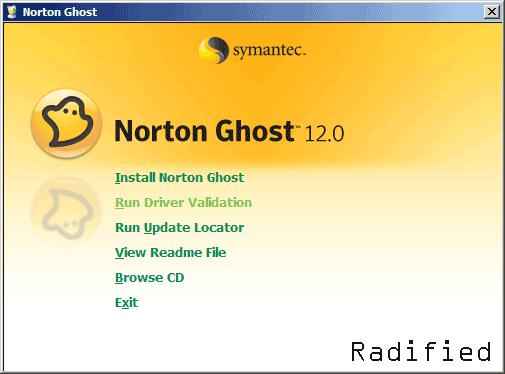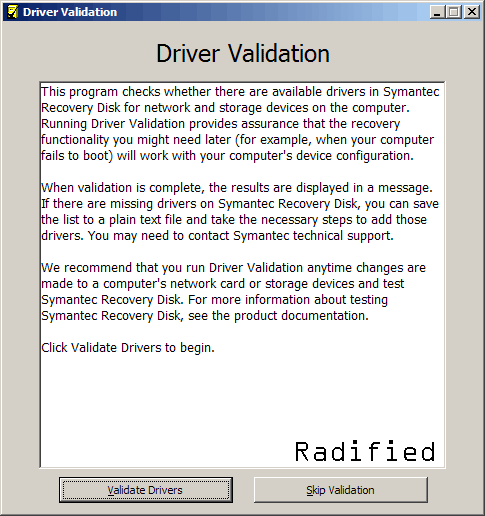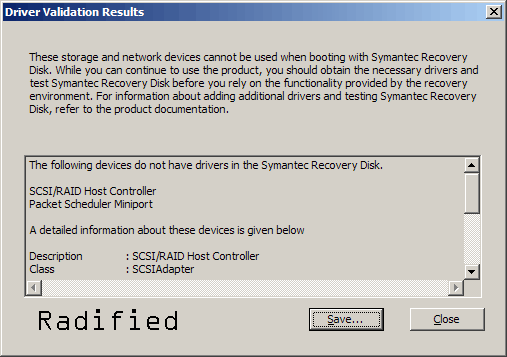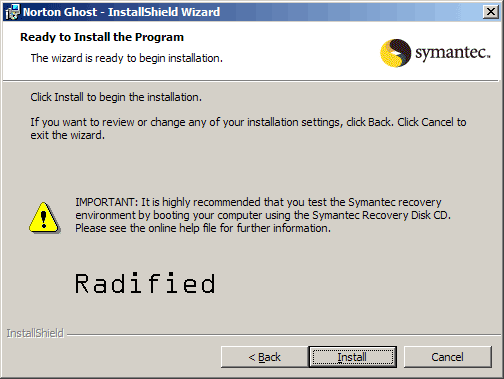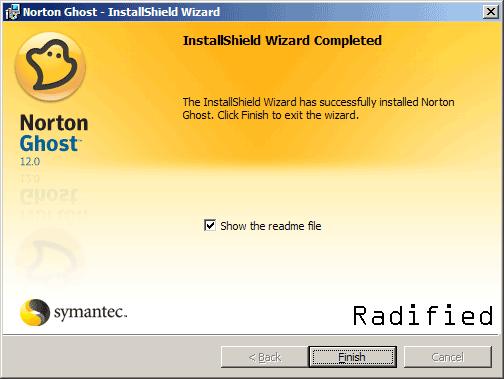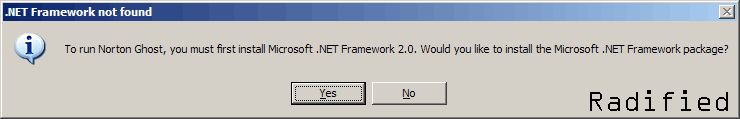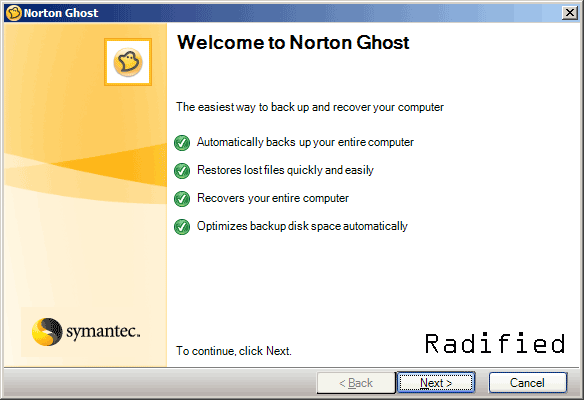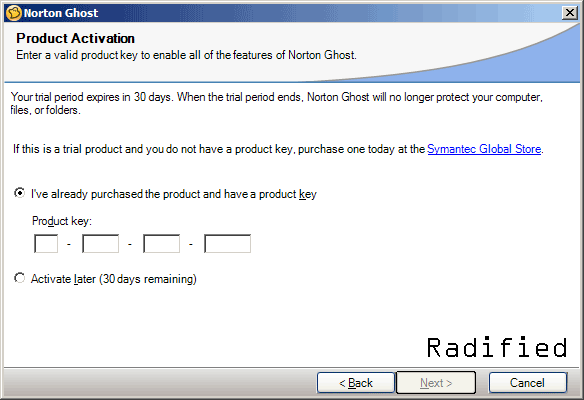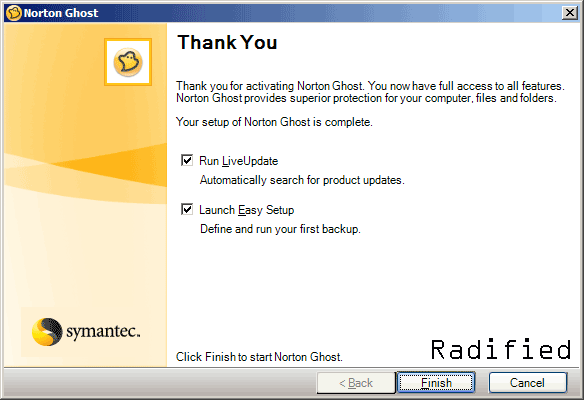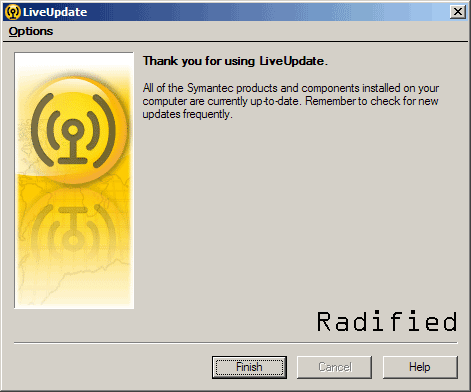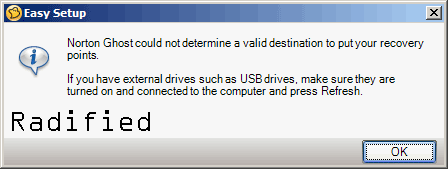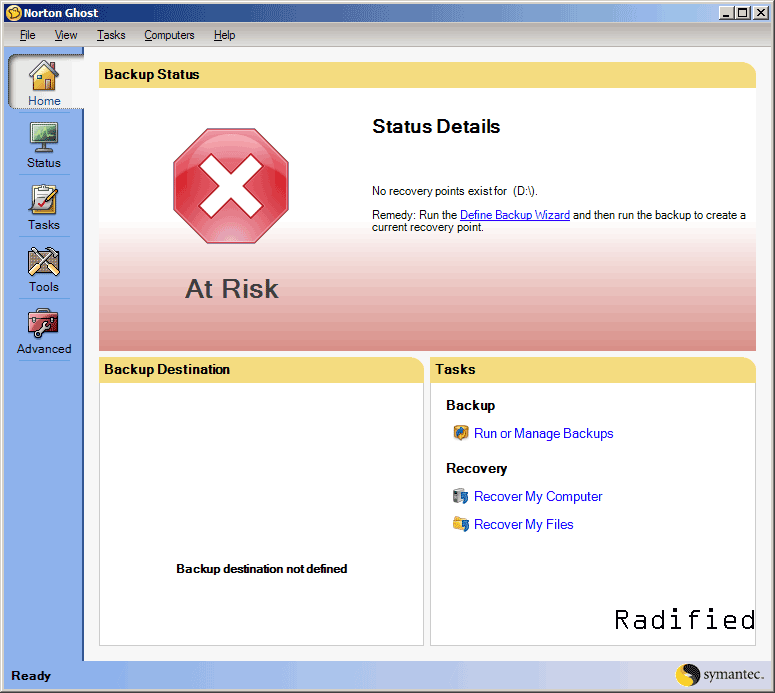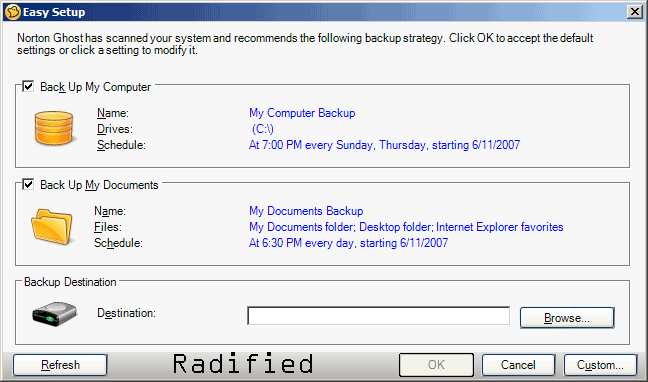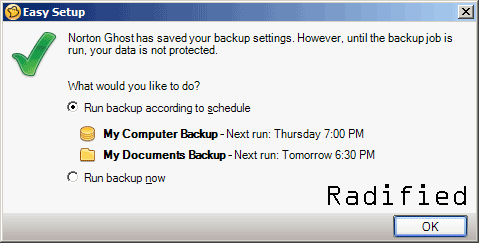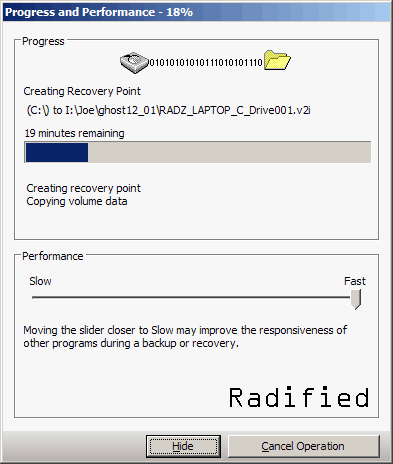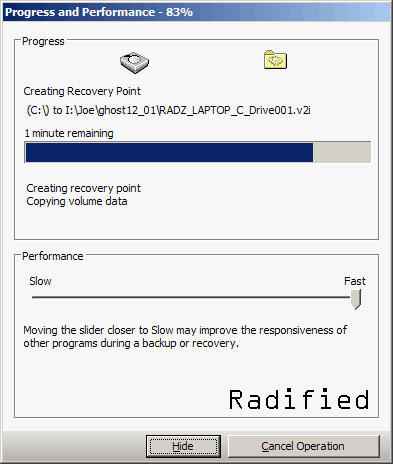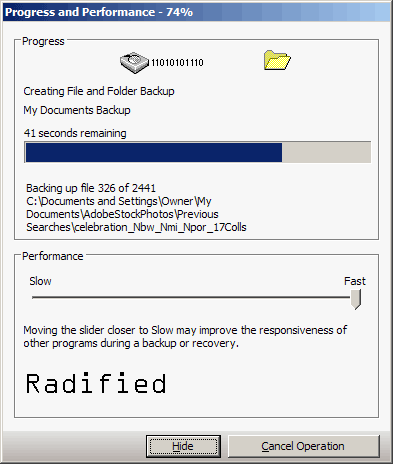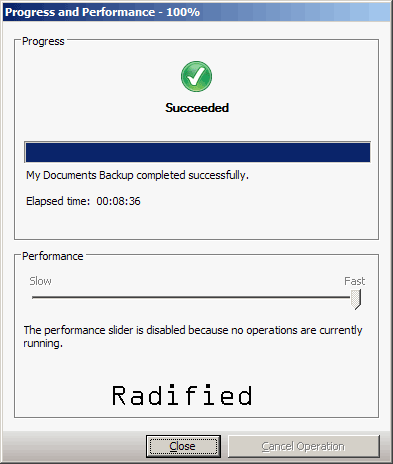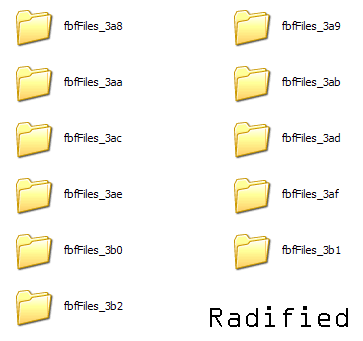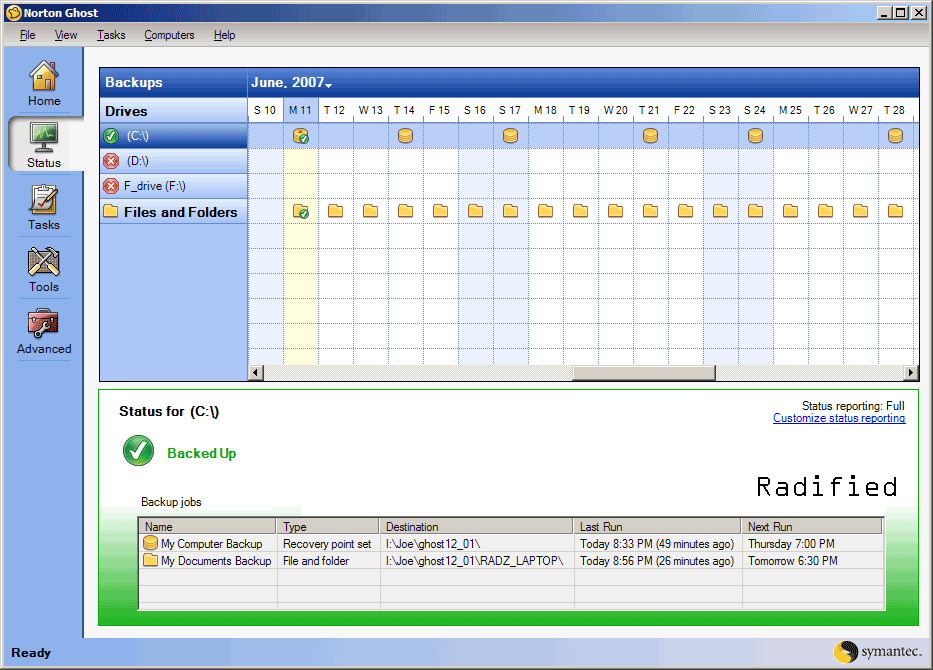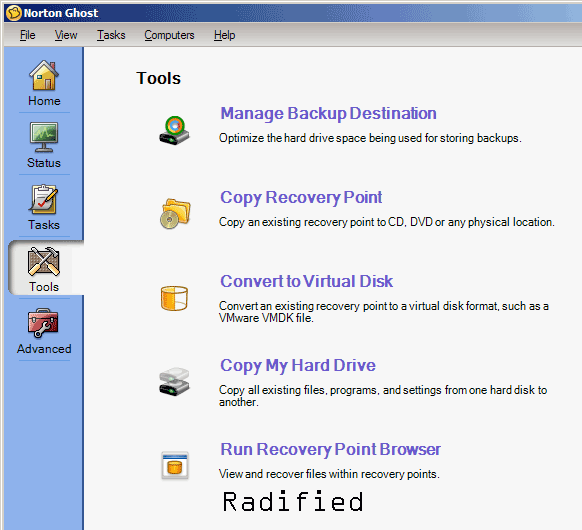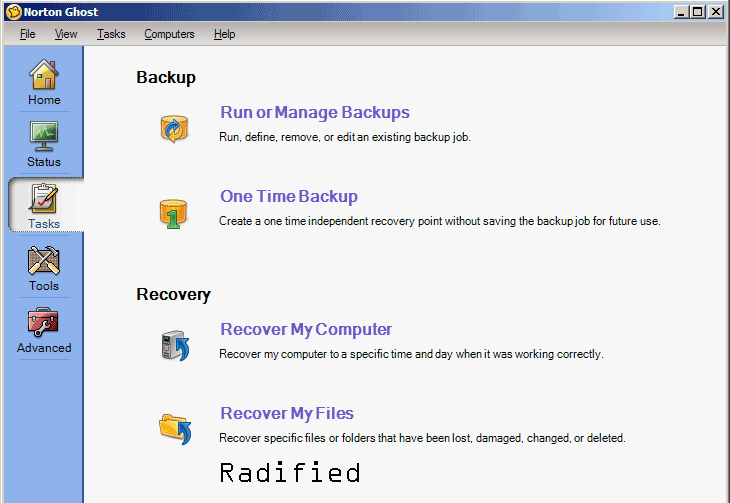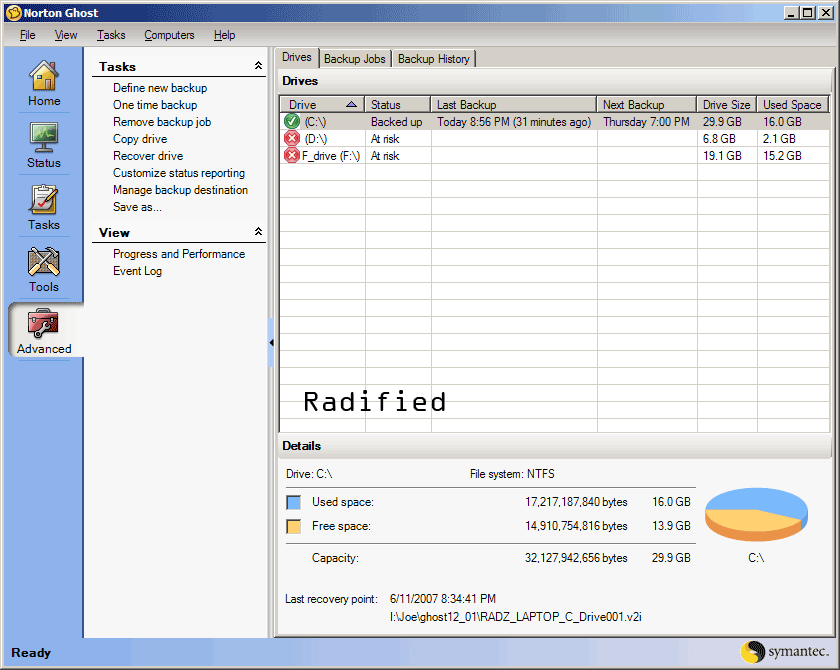Post by Rad on Jun 11th, 2007 at 7:32pm
I installed Norton Ghost 12 today, grabbing some screenshots along the way.
Did a fresh boot after complete computer shurdown, before installing Ghost 12.
Only program open was Photoshop (for screenshots).
Would like to throw together a little guide, incorporating what we've learned about backing up a hard drive.
I also created a new subdomain for new Ghost stuff > nortonghost.radified.com
I have a little problem with the old subdomain (ghost.radified.com) cuz the associated folder used to be /Ghost (Capital 'G") .. but when I moved the site to Lunarpages, their system only lets you use a folder with same name as prefix on subdomain (i.e. > /ghost .. notice lowercase "g")
Since Unix/Linux servers are CaSe-SenSiTive, this has caused my some headaches (I was having to maintain *two* separate directories for a while).
Anyway, I want to leave that behind ... hence the new subdomain. It appears to be working fine, but I need to upload some pages there, particularly an index.html page.
I also want to create some XHTML web pages for this new guide. I've been reading up on that the last week or two. XHTML is a "stricter and cleaner version of HTML." Some background:
http://www.w3schools.com/xhtml/default.asp
Should be able to generate cleaner code (XHTML).
Anyway, here are some of the screenshots I grabbed. You should recognize them:
Ghost 12 image directory > http://nortonghost.radified.com/gfx/
Needs a reboot following G12 install.
Did a fresh boot after complete computer shurdown, before installing Ghost 12.
Only program open was Photoshop (for screenshots).
Would like to throw together a little guide, incorporating what we've learned about backing up a hard drive.
I also created a new subdomain for new Ghost stuff > nortonghost.radified.com
I have a little problem with the old subdomain (ghost.radified.com) cuz the associated folder used to be /Ghost (Capital 'G") .. but when I moved the site to Lunarpages, their system only lets you use a folder with same name as prefix on subdomain (i.e. > /ghost .. notice lowercase "g")
Since Unix/Linux servers are CaSe-SenSiTive, this has caused my some headaches (I was having to maintain *two* separate directories for a while).
Anyway, I want to leave that behind ... hence the new subdomain. It appears to be working fine, but I need to upload some pages there, particularly an index.html page.
I also want to create some XHTML web pages for this new guide. I've been reading up on that the last week or two. XHTML is a "stricter and cleaner version of HTML." Some background:
http://www.w3schools.com/xhtml/default.asp
Should be able to generate cleaner code (XHTML).
Anyway, here are some of the screenshots I grabbed. You should recognize them:
Ghost 12 image directory > http://nortonghost.radified.com/gfx/
Needs a reboot following G12 install.