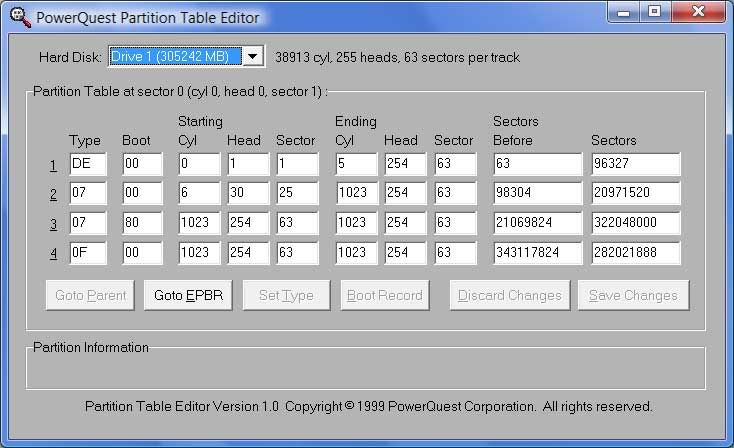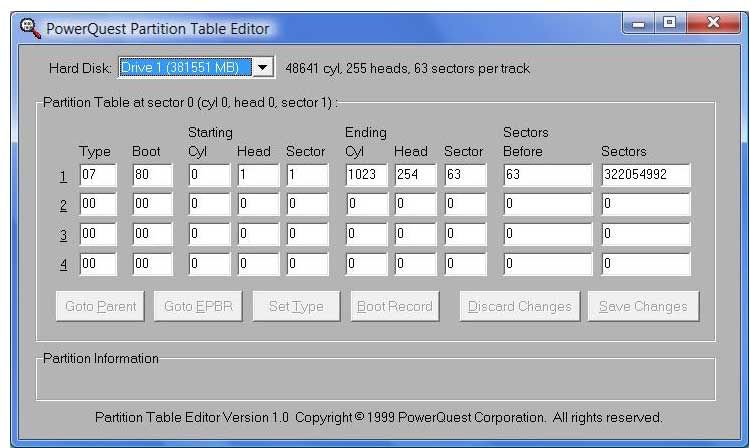Post by Ghost4me on Sep 29th, 2007 at 5:50pm
PTEdit does not run in Vista, but I got PTEdit32 to work.
It is confusing. Here is the output from PTEdit for original Dell Vista PC:
Here is the output from Terabyte PartInfo utility
PARTINFW 1.10
Copyright (c) 1996-2006 TeraByte, Inc. All rights reserved.
Run date: 09/23/2007 14:40
====================================================================
MBR Partition Information (HD0 - 0x18000000)
(CHS: 1023/254/63)
+====+====+=============+====+=============+===========+===========+
| 0: | 0 | 0 1 1 | de | 5 254 63 | 63 | 96327 |
| 1: | 0 | 6 30 25 | 7 | 1023 254 63 | 98304 | 20971520 |
| 2: | 80 | 1023 254 63 | 7 | 1023 254 63 | 21069824 | 322048000 |
| 3: | 0 | 1023 254 63 | f | 1023 254 63 | 343117824 | 282021888 |
+====+====+=============+====+=============+===========+===========+
Volume Information
+----+----+-------------+----+-------------+-----------+-----------+
| 0: | 0 | 1023 254 63 | 7 | 1023 254 63 | 2048 | 282019840 |
| 1: | 0 | 0 0 0 | 0 | 0 0 0 | 0 | 0 |
| 2: | 0 | 0 0 0 | 0 | 0 0 0 | 0 | 0 |
| 3: | 0 | 0 0 0 | 0 | 0 0 0 | 0 | 0 |
MBR Partition Information (HD0) Continued:
+====+====+=============+====+=============+===========+===========+
+====+====+=============+====+=============+===========+===========+
BOOT SECTOR INFORMATION
-------------------------------------------------------------------------------
File System ID: 0x7 LBA: 98304 Total Sectors: 20971520 ID: 0x2
Jump: EB 52 90
OEM Name: NTFS
Bytes Per Sec: 512
Sec Per Clust: 8
Res Sectors: 0
Zero 1: 0x0
Zero 2: 0x0
NA 1: 0x0
Media: 0xF8
Zero 3: 0x0
Sec Per Track: 63
Heads: 255
Hidden Secs: 98304
NA 2: 0x0
NA 3: 0x800080
Total Sectors: 0x013FFFFF
MFT LCN: 0x0D5555
MFT Mirr LCN: 0x013FFFF
Clust Per FRS: 0xF6
Clust Per IBlock: 0x1
Volume SN: 0x42A42E66A42E5D23
Checksum: 0x0
Boot Flag: 0xAA55
-------------------------------------------------------------------------------
File System ID: 0x7 LBA: 21069824 Total Sectors: 322048000 ID: 0x3
Jump: EB 52 90
OEM Name: NTFS
Bytes Per Sec: 512
Sec Per Clust: 8
Res Sectors: 0
Zero 1: 0x0
Zero 2: 0x0
NA 1: 0x0
Media: 0xF8
Zero 3: 0x0
Sec Per Track: 63
Heads: 255
Hidden Secs: 21069824
NA 2: 0x0
NA 3: 0x800080
Total Sectors: 0x013320FF0
MFT LCN: 0x0CCC0AA
MFT Mirr LCN: 0x01338182
Clust Per FRS: 0xF6
Clust Per IBlock: 0x1
Volume SN: 0xE004313E43118CC
Checksum: 0x0
Boot Flag: 0xAA55
-------------------------------------------------------------------------------
File System ID: 0x7 LBA: 343119872 Total Sectors: 282019840
Jump: EB 52 90
OEM Name: NTFS
Bytes Per Sec: 512
Sec Per Clust: 8
Res Sectors: 0
Zero 1: 0x0
Zero 2: 0x0
NA 1: 0x0
Media: 0xF8
Zero 3: 0x0
Sec Per Track: 63
Heads: 255
Hidden Secs: 2048
NA 2: 0x0
NA 3: 0x800080
Total Sectors: 0x010CF47FF
MFT LCN: 0x0B34DAA
MFT Mirr LCN: 0x010CF47F
Clust Per FRS: 0xF6
Clust Per IBlock: 0x1
Volume SN: 0xF8D07646D0760B60
Checksum: 0x0
Boot Flag: 0xAA55
-------------------------------------------------------------------------------
It is confusing. Here is the output from PTEdit for original Dell Vista PC:
Here is the output from Terabyte PartInfo utility
PARTINFW 1.10
Copyright (c) 1996-2006 TeraByte, Inc. All rights reserved.
Run date: 09/23/2007 14:40
====================================================================
MBR Partition Information (HD0 - 0x18000000)
(CHS: 1023/254/63)
+====+====+=============+====+=============+===========+===========+
| 0: | 0 | 0 1 1 | de | 5 254 63 | 63 | 96327 |
| 1: | 0 | 6 30 25 | 7 | 1023 254 63 | 98304 | 20971520 |
| 2: | 80 | 1023 254 63 | 7 | 1023 254 63 | 21069824 | 322048000 |
| 3: | 0 | 1023 254 63 | f | 1023 254 63 | 343117824 | 282021888 |
+====+====+=============+====+=============+===========+===========+
Volume Information
+----+----+-------------+----+-------------+-----------+-----------+
| 0: | 0 | 1023 254 63 | 7 | 1023 254 63 | 2048 | 282019840 |
| 1: | 0 | 0 0 0 | 0 | 0 0 0 | 0 | 0 |
| 2: | 0 | 0 0 0 | 0 | 0 0 0 | 0 | 0 |
| 3: | 0 | 0 0 0 | 0 | 0 0 0 | 0 | 0 |
MBR Partition Information (HD0) Continued:
+====+====+=============+====+=============+===========+===========+
+====+====+=============+====+=============+===========+===========+
BOOT SECTOR INFORMATION
-------------------------------------------------------------------------------
File System ID: 0x7 LBA: 98304 Total Sectors: 20971520 ID: 0x2
Jump: EB 52 90
OEM Name: NTFS
Bytes Per Sec: 512
Sec Per Clust: 8
Res Sectors: 0
Zero 1: 0x0
Zero 2: 0x0
NA 1: 0x0
Media: 0xF8
Zero 3: 0x0
Sec Per Track: 63
Heads: 255
Hidden Secs: 98304
NA 2: 0x0
NA 3: 0x800080
Total Sectors: 0x013FFFFF
MFT LCN: 0x0D5555
MFT Mirr LCN: 0x013FFFF
Clust Per FRS: 0xF6
Clust Per IBlock: 0x1
Volume SN: 0x42A42E66A42E5D23
Checksum: 0x0
Boot Flag: 0xAA55
-------------------------------------------------------------------------------
File System ID: 0x7 LBA: 21069824 Total Sectors: 322048000 ID: 0x3
Jump: EB 52 90
OEM Name: NTFS
Bytes Per Sec: 512
Sec Per Clust: 8
Res Sectors: 0
Zero 1: 0x0
Zero 2: 0x0
NA 1: 0x0
Media: 0xF8
Zero 3: 0x0
Sec Per Track: 63
Heads: 255
Hidden Secs: 21069824
NA 2: 0x0
NA 3: 0x800080
Total Sectors: 0x013320FF0
MFT LCN: 0x0CCC0AA
MFT Mirr LCN: 0x01338182
Clust Per FRS: 0xF6
Clust Per IBlock: 0x1
Volume SN: 0xE004313E43118CC
Checksum: 0x0
Boot Flag: 0xAA55
-------------------------------------------------------------------------------
File System ID: 0x7 LBA: 343119872 Total Sectors: 282019840
Jump: EB 52 90
OEM Name: NTFS
Bytes Per Sec: 512
Sec Per Clust: 8
Res Sectors: 0
Zero 1: 0x0
Zero 2: 0x0
NA 1: 0x0
Media: 0xF8
Zero 3: 0x0
Sec Per Track: 63
Heads: 255
Hidden Secs: 2048
NA 2: 0x0
NA 3: 0x800080
Total Sectors: 0x010CF47FF
MFT LCN: 0x0B34DAA
MFT Mirr LCN: 0x010CF47F
Clust Per FRS: 0xF6
Clust Per IBlock: 0x1
Volume SN: 0xF8D07646D0760B60
Checksum: 0x0
Boot Flag: 0xAA55
-------------------------------------------------------------------------------