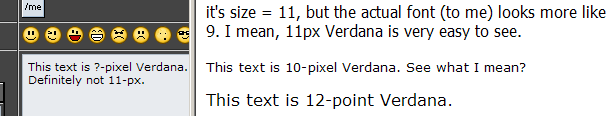Post by Rad on Nov 25th, 2007 at 11:12pm
You can see from the above screen shot that the reply window text is SMALLER than 10-pixel Verdana (taken from an email in Outlook Express .. compared side-by-side with the reply window).
I don't have access to an 11-px font in O/E, or I would've included that for comparison.
Actually O/E doesn't specify whether the units are points or pixels, but there's not much difference anyway. (Pixels are what I would expect.)
well, this text is obviously not being controlled by the post.pl file cuz i tweaked it ..
.. according to reply #2 posted here:
http://www.yabbforum.com/community/YaBB.pl?num=1188583813
and that change didn't do anything.
i think the font size for that particular window is being controlled by javascript, cuz the "view-source-code" says
it's size = 11, but the actual font (to me) looks more like 9. I mean, 11px Verdana is very easy to see.
The WYSIWYG editing interface for MovableType blogging software is controlled by TinyMCE, a JavaScript applet,
and I had to tweak THAT in order to tweak my WYSIWYG editing interface, which is very similar to the reply
interface/window used by the forum.
I just don't know WHICH javascript is controlling the reply textfield. I haven't yet learned JavaScript.
Maybe someone will come along at the YaBB forums and help us.
[Amish is me in SeaMonkey.]