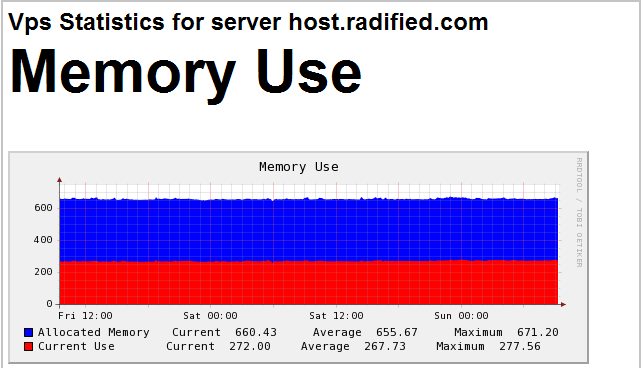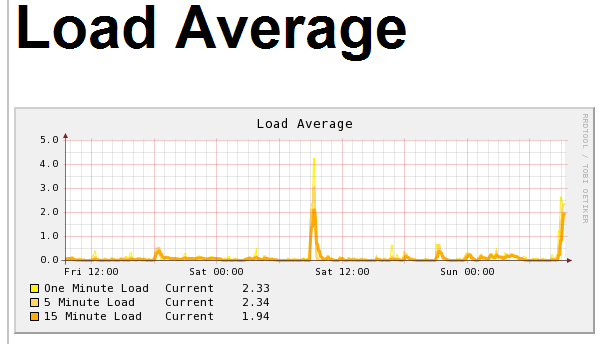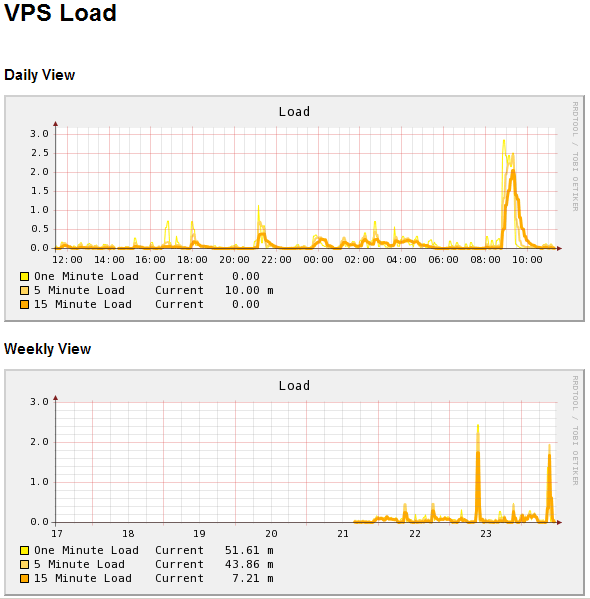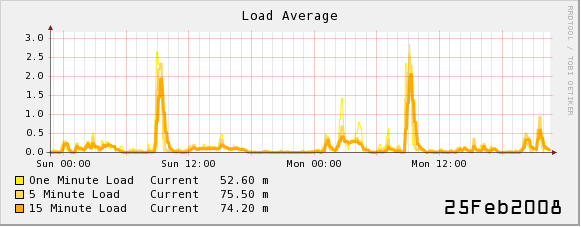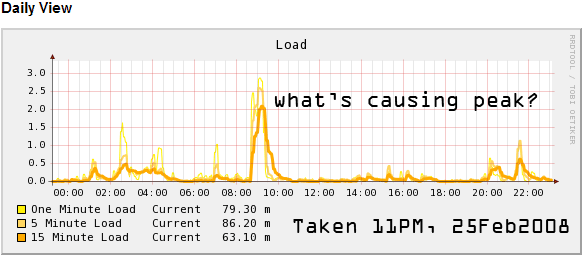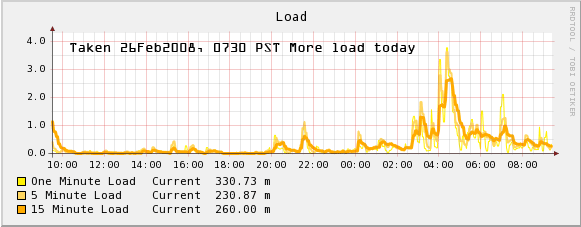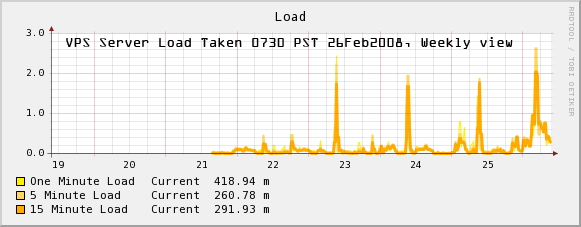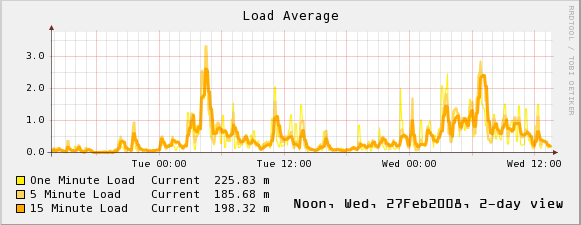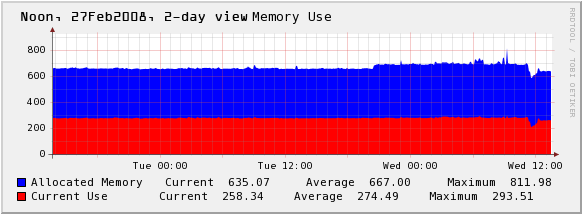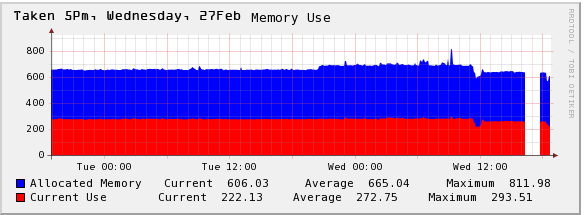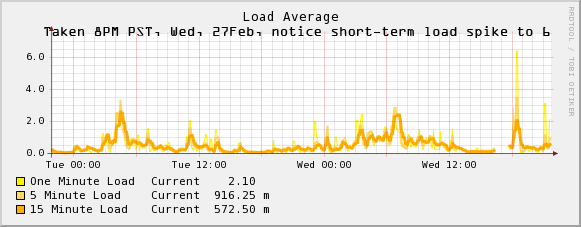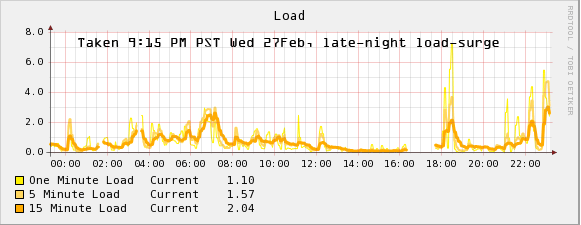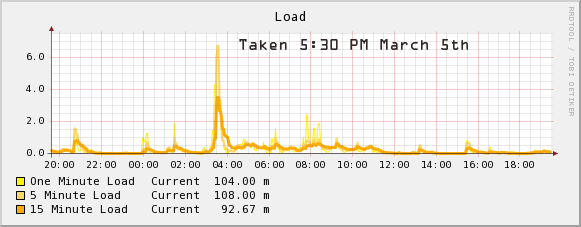After getting booted off the "Producton server," and trading countless emails with Lunarpages support over the last few months about our resource usage there, I am understandably sensitive to this topic.
So I've been researching our resource usage at the new VPS server. They tell me our CPU usage (which was our #1 problem at Lunarpages) is insignificant. See here:
Quote:| Your CPU usage is minimal. Typing top in a SSH prompt will give you exact usage stats. |
|
Rather, they say MEMORY is the problem most accounts run into on a VPS server.
If you recall, when I signed up with WiredTree (our new host), I was able to find (via Google query) a COUPON which got us NOT ONLY a 10% discount (or $5/month):
http://www.retailmenot.com/view/wiredtree.com.. but MORE IMPORTANTLY (I'm learning) a free 128-MB RAM upgrade.
I say "more importantly," cuz it appears we have ALREADY EXCEEDED the standard allotment of 256-MB (RAM) which comes standard with our hosting package:
http://www.wiredtree.com/managedvps/index.phpIn other words, if we didn't have the free 128-MB memory upgrade, we would *already* be over our limit.
I repeatedly asked pointed questions: "Are you *sure* I've been assigned 384-MB RAM? .. and not (the standard) 256?"
In all case both techs I've been dealing with *assure* me we've been asigned 384. The following emails are both from from WT sppt:
Quote:| Checking your config file you have 384Mb of RAM. If you didn't your server would be going over it's memory limit and that would cause issues. The system would start becoming unstable if you go over your RAM limit and start killing off processes. |
|
Quote:The most common resource a VPS runs out of first is RAM. Below is a reading of your current RAM usage:
-bash-3.1# free -m
total used free shared buffers cached
Mem: 1024 270 753 0 0 0
-/+ buffers/cache: 270 753
Swap: 0 0 0
Look at the used section which shows that you are using 270Mb out of your 384Mb. So with that said you have about 114Mb of free RAM which is a good thing. You can get your RAM usage at anytime by logging into your server via SSH as the root user and typing:
free -m |
|
Quote:| There really isn't a way to check to see how much guaranteed RAM you have since when you check your memory, it will show you all memory including burstable. The limits should have been set correctly last night when I setup your server. However, just for good measure, I set them again. Let me know if you need anything else. |
|
Apparently, the "total" figure comes from our "burstable" limit of 1-GB (or 1024-MB).
They also informed me that, if we were to run out of memory, we'd start getting errors, due to processes shutting down, and that we could upgrade our memory by increments of 64-MB at a rate of $7.50 per 64-MB.
Sooo .. the free 128-MB RAM upgrade we got (via coupon) equates in value to $15 .. or *triple* the 10% - off discount (which only equals $5). So it seems like that coupon was worth $20/month.
I asked why my old host didn't have any problems with my memory usage. Their response:
Quote:| Don't know what kind of setup they were running. VPS providers configure their servers differently or run totally different virtualization software which calculates RAM usage differently. |
|
I asked them about installing and playing with Drupal .. if that would put us over 384-MB RAM. He didn't think so. See here:
Quote:| I wouldn't think that installing Drupal would push you over. I can't tell you if it would or not since there are so many factors involved when you run PHP driven site. |
|
I would've hated to upgrade to a VPS .. only to be told we were *already* exceeding our resource allotment.