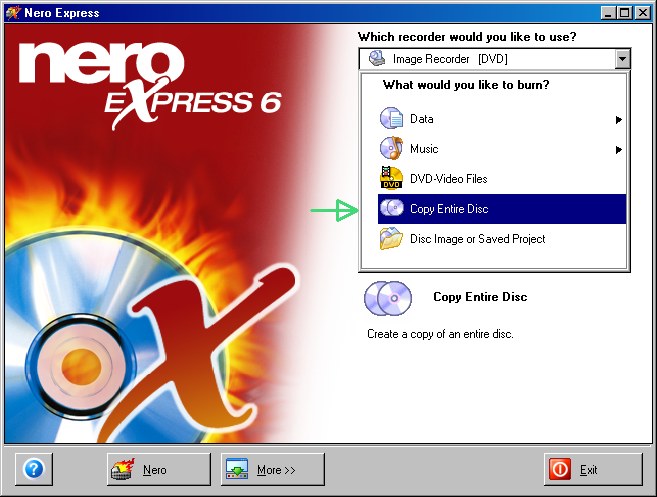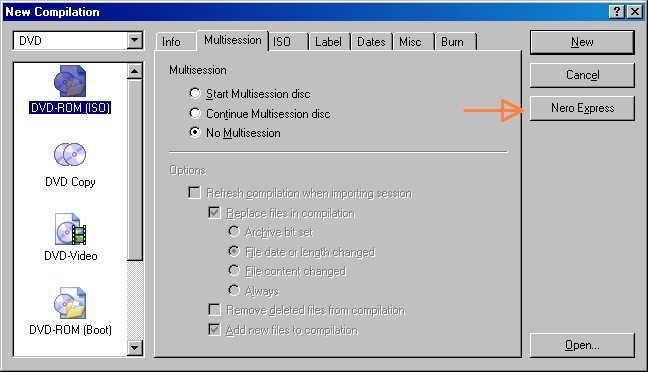redoak wrote on Jun 4th, 2008 at 1:02pm:Hi "The Shadow": As a kid, before TV, I listened to "The Shadow" on the radio and in the dark for effect! A wonderful program, along with "The Lone Ranger" and "The Green Hornet." Remember the oft used expression, "The Shadow Knows!"
Thanks for the info re "Nero." I am not "into" burning CDs/DVDs, except for the occasional routine procedure. I do have "Nero Express" for that.
I'll look into the utility you recommend for burning ISO disks.
Many thanks, {redoak} :) |
|
Redoak,
You're seriously dating yourself. Yes I remember those evenings with mom and dad, sitting around the old Philco Radio listening to "The Shadow", "I love a mystery", etc.
Television came much later.
I thought that Nero Express had the disk copy function in it. NO?
I know it comes with almost every Retail Boxed CD/DVD Burner, but since I've been using the full retail version for years, I've never loaded the Express version. I've heard that it won't burn ISO's though. ???
The little program I mentioned previously, does that admirably. If I remember correctly, it was also FREE.
Good Luck to you,
The Shadow 8-)
PS: You didn't by chance come from the RedOak, Iowa area did you?
 01_Nero_6_6_0_16-Burn_to_ISO.jpg (66 KB | )
01_Nero_6_6_0_16-Burn_to_ISO.jpg (66 KB | )