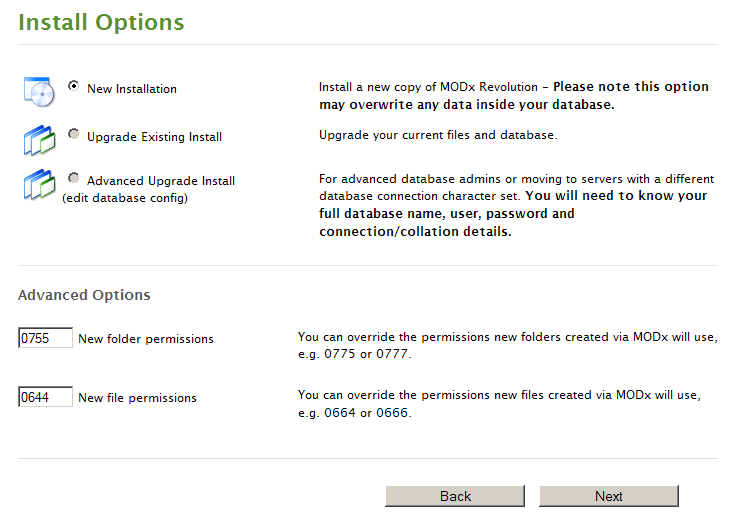Post by Rad on Dec 26th, 2010 at 10:36pm
beautiful.
MrMagoo wrote on Dec 26th, 2010 at 10:03pm:
the modx installer has an option to set NEW folder & file perms (which is cool). The default for this opton is 755 & 644.
Here, I'll drop in a screen shot for you.
Bottom line is that I waited until version 06 before attempting an install. I'm not in the mood to become an early adopter. I'll try one more time after setting perms, but if I still have trouble, I'll wait another 3 months.
MrMagoo wrote on Dec 26th, 2010 at 10:03pm:
|
the modx installer has an option to set NEW folder & file perms (which is cool). The default for this opton is 755 & 644.
Here, I'll drop in a screen shot for you.
Bottom line is that I waited until version 06 before attempting an install. I'm not in the mood to become an early adopter. I'll try one more time after setting perms, but if I still have trouble, I'll wait another 3 months.