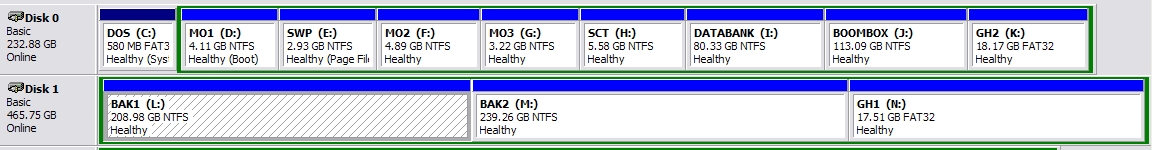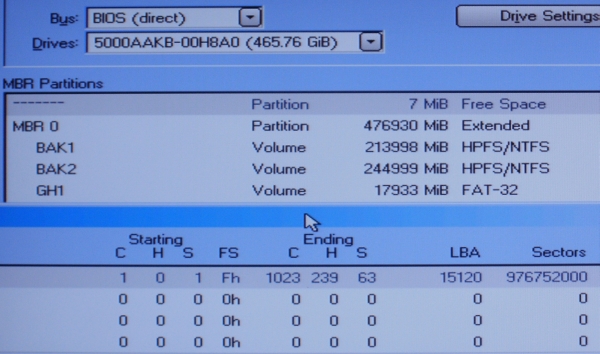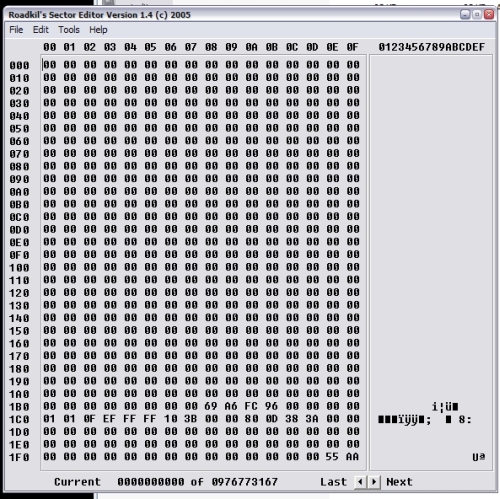Title: Re: FAT32 not visible in DOS
Post by Dan Goodell on Feb 12th, 2011 at 4:17am
Well, I see no smoking gun in Reply #23. Both the BIOS and ATA sections show "476940 MB, 976773168 total sectors". That's where I would have expected a discrepancy might have shown up if there was a BIOS limitation -- ATA would show the full, correct value and BIOS would show some lower number. (I think most of the other geometry and sector totals are conditional responses in case the calling BIOS doesn't support 48-bit LBA mode, and they seem to congregate around the expected 8GB and 137GB limits.) The fact the BIOS section does show the full LBA count at all means it must have at least made the correct 48-bit ATAPI function call to the disk.
That doesn't necessarily prove the BIOS supports 48-bit LBA *correctly* -- it is an old BIOS, after all, so it could be a buggy, early implementation -- but there's nothing in the DiskInfo report to implicate the BIOS. (48-bit LBA was adopted as a standard in the late 90's.)
Nevertheless, all the other evidence points to the BIOS as the source of the problem.
While it's possible for a DOS program to use its own disk driver, most DOS programs simply use the 16-bit "Real Mode" disk driver built into the BIOS so the programmers can avoid "reinventing the wheel". But that means that if the BIOS is the problem, programs that rely on the BIOS driver are going to be victimized by that problem. PM8, Ghost 2002, and PartInfo are DOS programs, and don't see the partitions. In its normal mode, BING also uses the BIOS driver, and didn't see the partitions.
Programs that use their own driver will bypass the BIOS and thus avoid any BIOS problem. Apparently the BING v2 beta can use its own driver when in "BIOS (direct)" mode, and it saw the partitions. (That's a new option that isn't in the earlier versions I'm familiar with.) Windows is a 32-bit (or 64-bit) "Protected Mode" platform, so using the 16-bit BIOS driver is not an option. Windows has to use its own disk driver. As of XP-SP1 the Windows driver fully supports 48-bit LBA (i.e., disks larger than 137GB) and of course accesses the disk directly, not through the BIOS. Windows sees the partitions. Every application that runs in Windows and uses the Windows driver, such as PartInfW, also sees the partitions.
I think the evidence is consistent and compelling: the BIOS is probably the culprit. You can spend more time trying to pinpoint a diagnose or trying to come up with a fix, but doing all that just to run Ghost 2002 doesn't seem cost-effective to me. You could still run into a Ghost disk size limit, and I believe the NTFS version used by XP wasn't fully supported until v2003. Very good partition imagers for little or no money are widely available, so the practical solution is to say goodbye to Ghost 2002.
Windows-based cloning/imaging utilities work well in most scenarios, and won't use the BIOS driver. Personally, I have a philosophical aversion to using a Windows-based utility to image the active Windows partition, but the evidence shows it does work. But I have no reservations using a Windows-based tool to image *another* partition (i.e., not the one I'm booted from), and since all my systems multiboot, it's very easy for me to image OS "A" while booted into OS "B", and vice versa.
If you prefer to stick with non-Windows imagers, you'll have to find one that doesn't use the BIOS driver. At the moment, the only possibilities that come to mind are something linux based, or perhaps the forthcoming BING v2 (because of the direct access option). That's still in beta, but Brian can tell you more than I can about what it may eventually be able to do.
If you're not quite ready to give up on Ghost 2002 yet, I can think of only two additional diagnostic avenues I'd consider exploring. (1) It's a Western Digital disk, so you could download WDC's DLG ("Data Lifeguard Diagnostics"), let it examine the disk, and/or poke through the disk's firmware settings to see if anything looks out of place. (2) Since we suspect some kind of disk size limitation, you could tinker with the disk's SETMAX setting to artificially reduce the apparent disk size to see if there's a point where the partition table magically reappears. SETMAX can be modified with DLG or other tools like HDAT2 and FTOOL. (Note that would only serve to confirm the source of the problem. Artificially reducing the disk size is not a practical solution.)
|
 disks.jpg (102 KB | 762
)
disks.jpg (102 KB | 762
) disks.jpg (102 KB | 762
)
disks.jpg (102 KB | 762
)