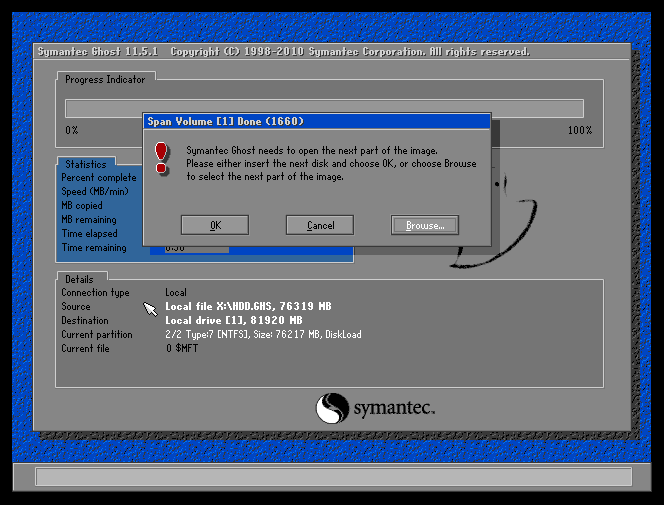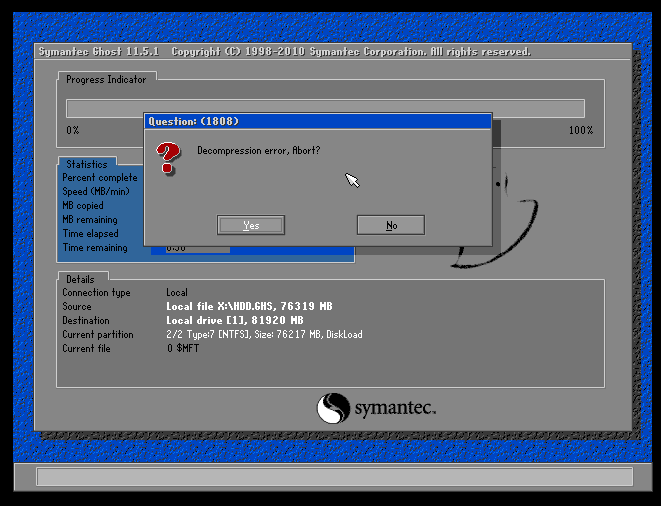Post by alalalal on Dec 26th, 2012 at 8:17pm
i am using ghost 11.5.1.2269
i create backup image of disk with 2 partitions to root of external usb hdd with command:
ghost -auto -span -z9 -split=48
it makes 1x hdd.gho + hdd001.ghs ...... to hdd118.ghs
i make booting 2 DVDs with ghost with contain backup files
i boot, start ghost, select 1st file hdd.gho and restoring proces starts ok
why restoring proces stops and want next part? i think, ghost is clever or not?
i click browse, select next file and ghost show something about decompressing error, but integrity check is OK and ghost explorer can read all parts of backup.
WHAT IS WRONG???
i am starting to be nervous, because i am playing with this about 5 days, trying many variants and nothing work :-/
CAN SOMEBODY HELP ME?
Thank you very much
please, concrete answer, corect commands, simplyfied english, thank you
 gh1.png (30 KB | 712
)
gh1.png (30 KB | 712
)
 gh2.png (28 KB | 705
)
gh2.png (28 KB | 705
)
i create backup image of disk with 2 partitions to root of external usb hdd with command:
ghost -auto -span -z9 -split=48
it makes 1x hdd.gho + hdd001.ghs ...... to hdd118.ghs
i make booting 2 DVDs with ghost with contain backup files
i boot, start ghost, select 1st file hdd.gho and restoring proces starts ok
why restoring proces stops and want next part? i think, ghost is clever or not?
i click browse, select next file and ghost show something about decompressing error, but integrity check is OK and ghost explorer can read all parts of backup.
WHAT IS WRONG???
i am starting to be nervous, because i am playing with this about 5 days, trying many variants and nothing work :-/
CAN SOMEBODY HELP ME?
Thank you very much
please, concrete answer, corect commands, simplyfied english, thank you
 gh1.png (30 KB | 712
)
gh1.png (30 KB | 712
) gh2.png (28 KB | 705
)
gh2.png (28 KB | 705
)