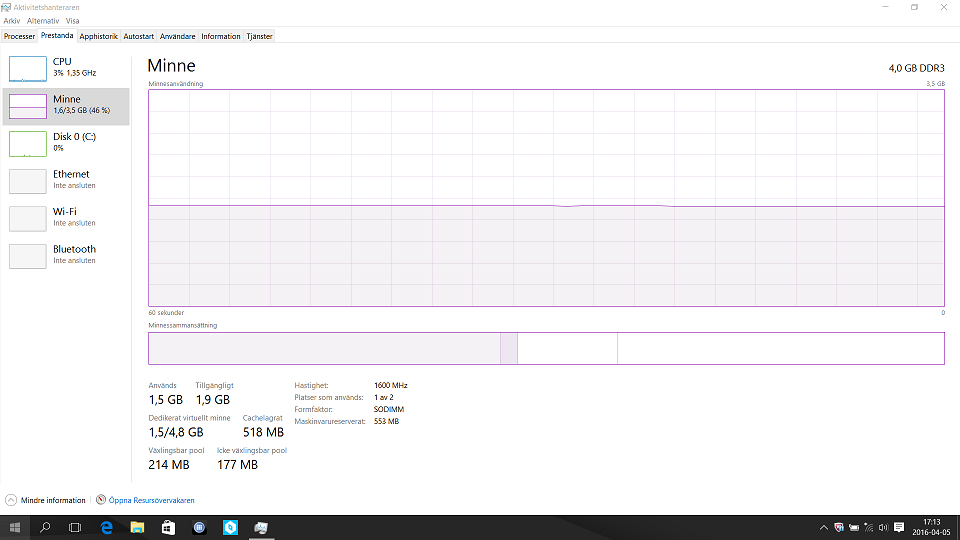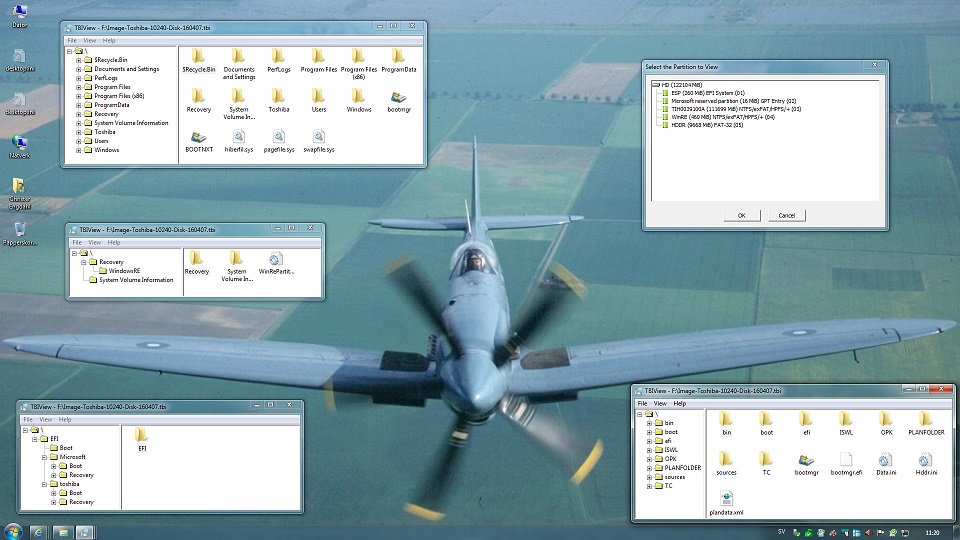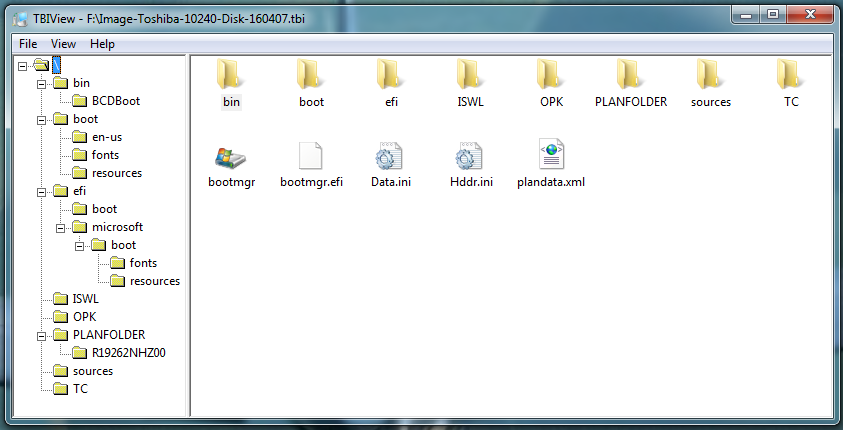Post by Christer on Apr 5th, 2016 at 10:54am
Well, I picked it up today and after charging the battery, I started it and did the basics as required. Next, I went to system specifications and was rather disappointed to find 4 GB RAM installed and not 8 GB as per specifications. What is your opinion on this? Is 4 GB acceptable or too little bearing "shared with graphics" in mind?
I attach a screenshot of the disk. The computer speaks Swedish but I guess that you can deduct what the 4 partitions are about.
 Toshiba_Satellite.PNG (82 KB | 669
)
Toshiba_Satellite.PNG (82 KB | 669
)
I attach a screenshot of the disk. The computer speaks Swedish but I guess that you can deduct what the 4 partitions are about.
 Toshiba_Satellite.PNG (82 KB | 669
)
Toshiba_Satellite.PNG (82 KB | 669
)