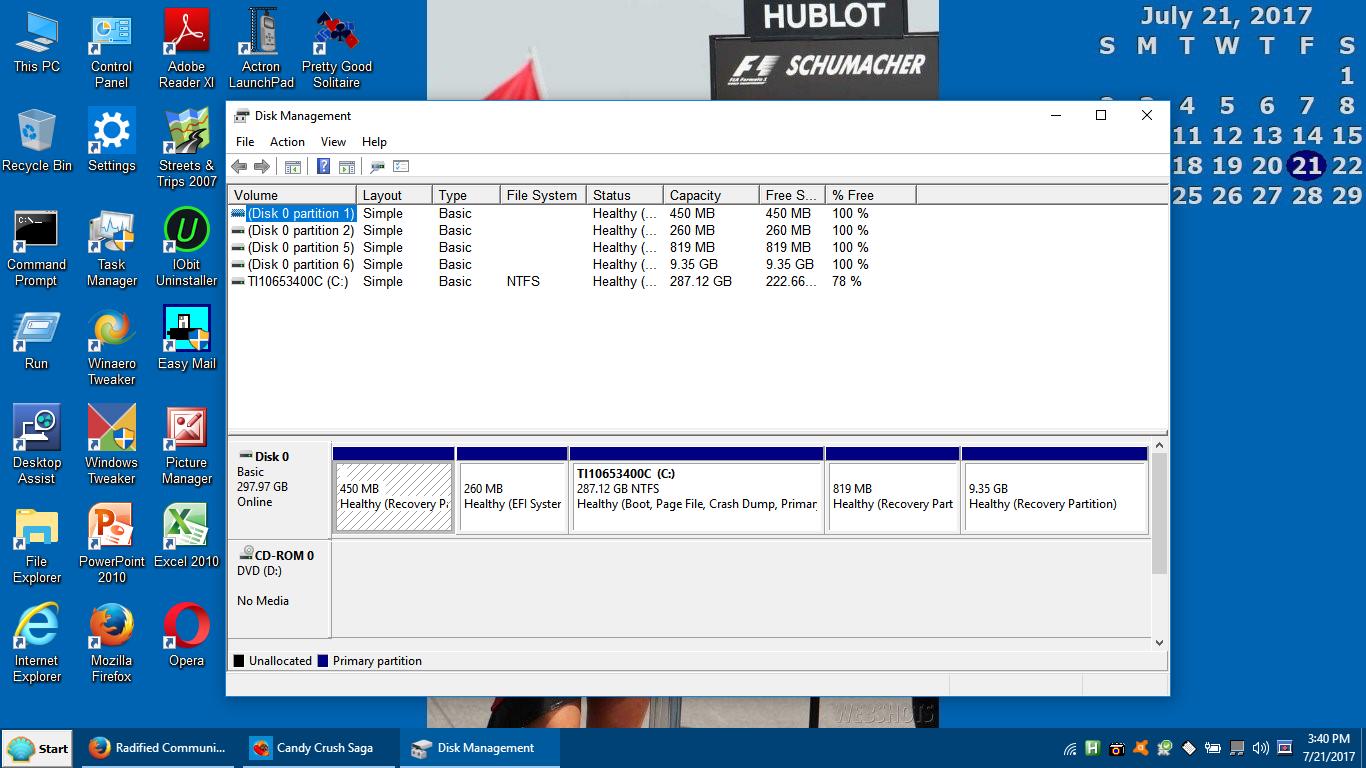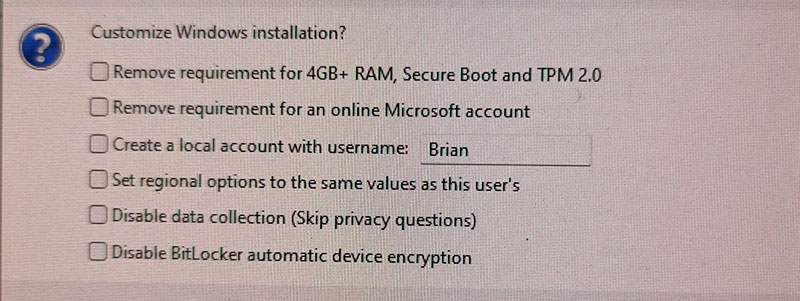Title: Re: Ghost 11.5 ISO and Windows 10
Post by OldCasper on Sep 24th, 2023 at 1:37pm
Windows 10 is going down a dirt road, and the bridge is OUT!
Windows 11, is very much Win-10, with a new look and a few other refinements.
There was just something about 10 that I could not abide. I don't even remember what it was. ::)
I installed it, gave it a good looking over, and then restored a Ghost Image of Windows 8.1.
Finally after 11 came out, I tried it, found it totally acceptable, and decided to keep it. However, it's 64 bit only, so that limited how many of my 12 PC's I could run it on. (five, actually)
On all the 32 bit PC's. I'm still running Windows 8.1/Pro/32.
Except (there's always an EXCEPT, Right?) one old laptop with a 64 bit cpu that just didn't like Win-11 for some crazy reason. So it's now running Windows 10/Pro/32. It's an old Dell laptop, probably the oldest PC I own. And, it's running Win-10/32 just fine.
I was doing some Web Surfing, last week, and I found a site offering Windows 11 in a Lite format.
They call it "Tiny 11" . The work "Windows" is not even mentioned.
Well, since PC's and Windows is my hobby, I just had to have it. Its ISO is much smaller than any other Win-11 ISO I've ever downloaded. I downloaded it, burned it to a Flash Drive and then installed it to a spare HD, in less than an hour. It came up, looking for the most part, just like Win-11, and it tweaked out just like 11, but some of my favorite BS apps were GONE! Cortana and One Drive are GONE, along with a bunch of the lesser important Apps. And, it came up as Digitally Activated. Wowzers!
So far, I've set it up just like any other version of Windows 11, and it runs just great too.
Right now, it's running on an old and slow Laptop HD, over a decade old. I'd like to Ghost it over to an SSD and see how it would run. Much faster, I'm sure!
If you want any assistance, in upgrading to 11, I'll be glad to help. It's really pretty easy!
8-)
|
 Win_10_Disk_Management.jpg (149 KB | 1109
)
Win_10_Disk_Management.jpg (149 KB | 1109
) Win_10_Disk_Management.jpg (149 KB | 1109
)
Win_10_Disk_Management.jpg (149 KB | 1109
)