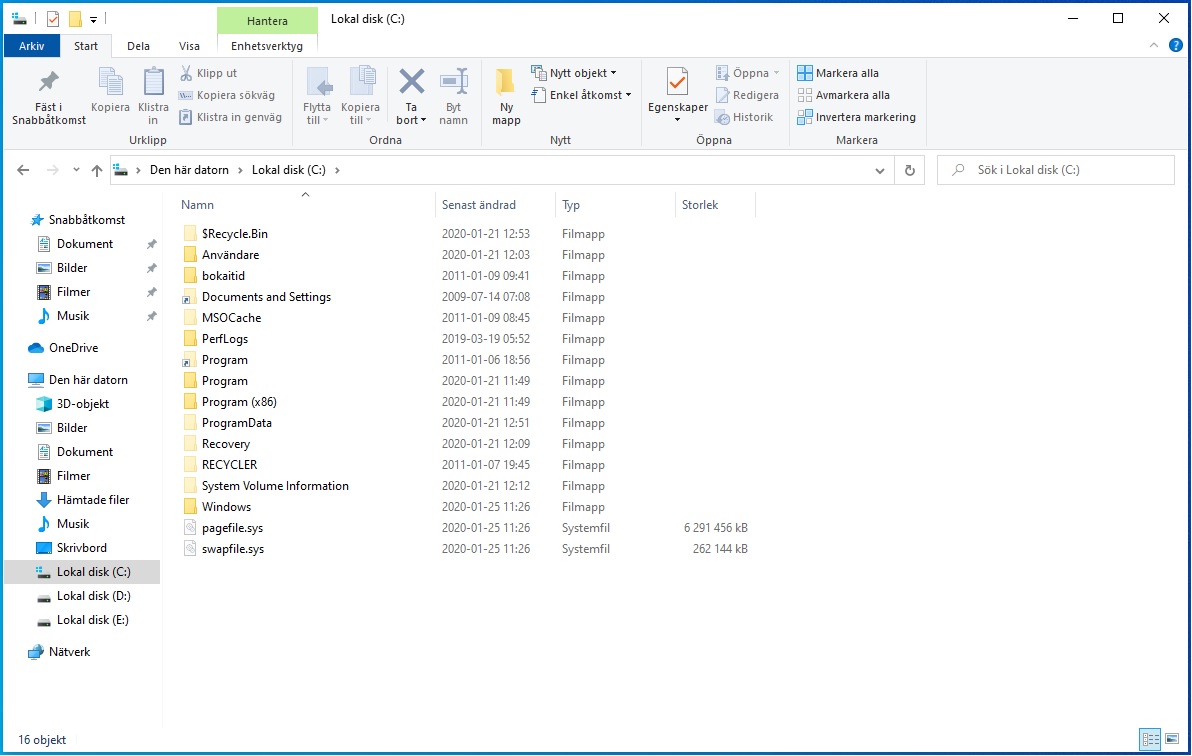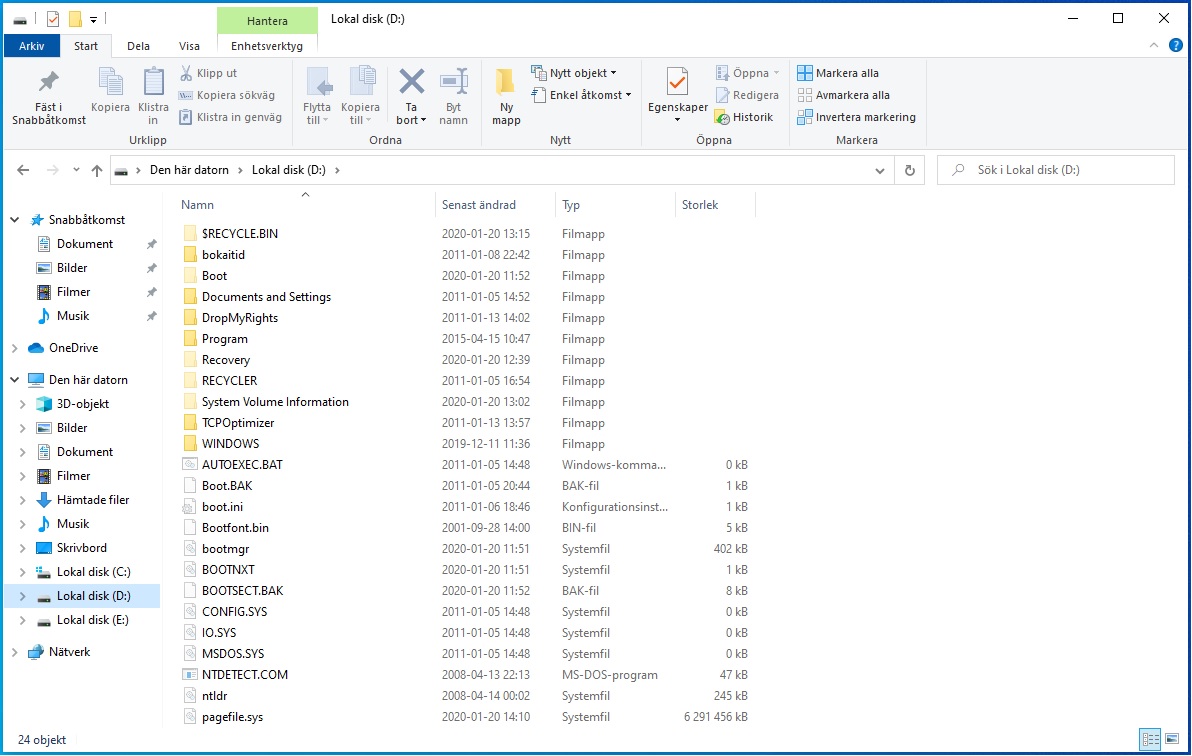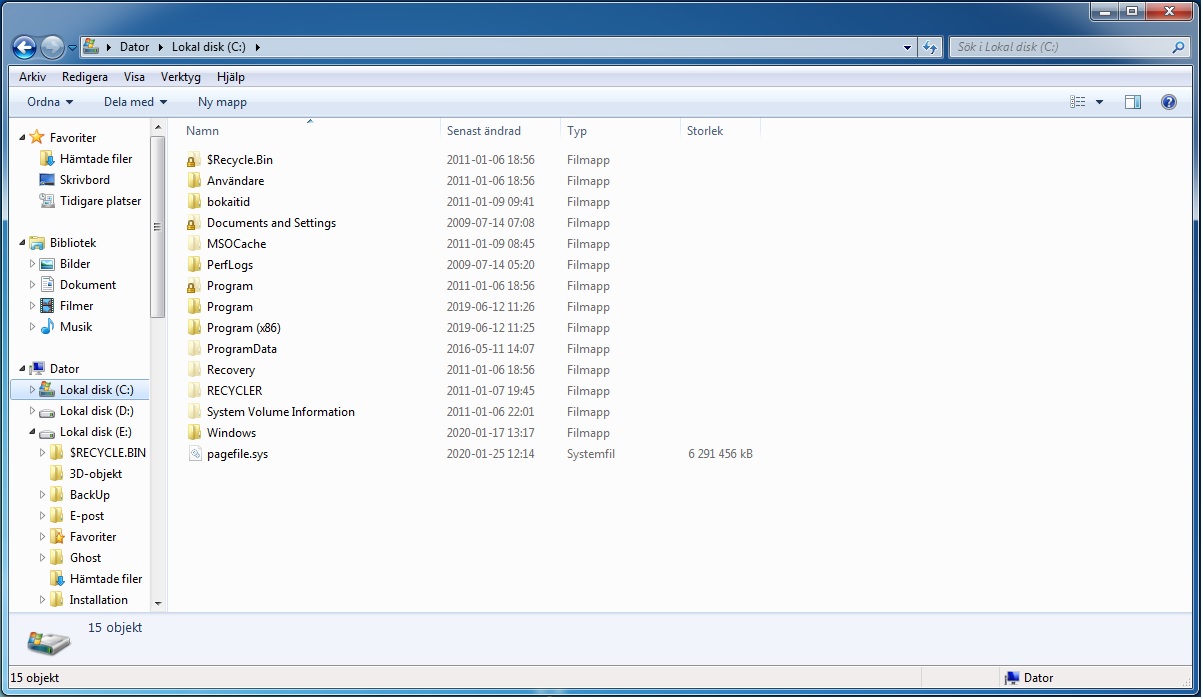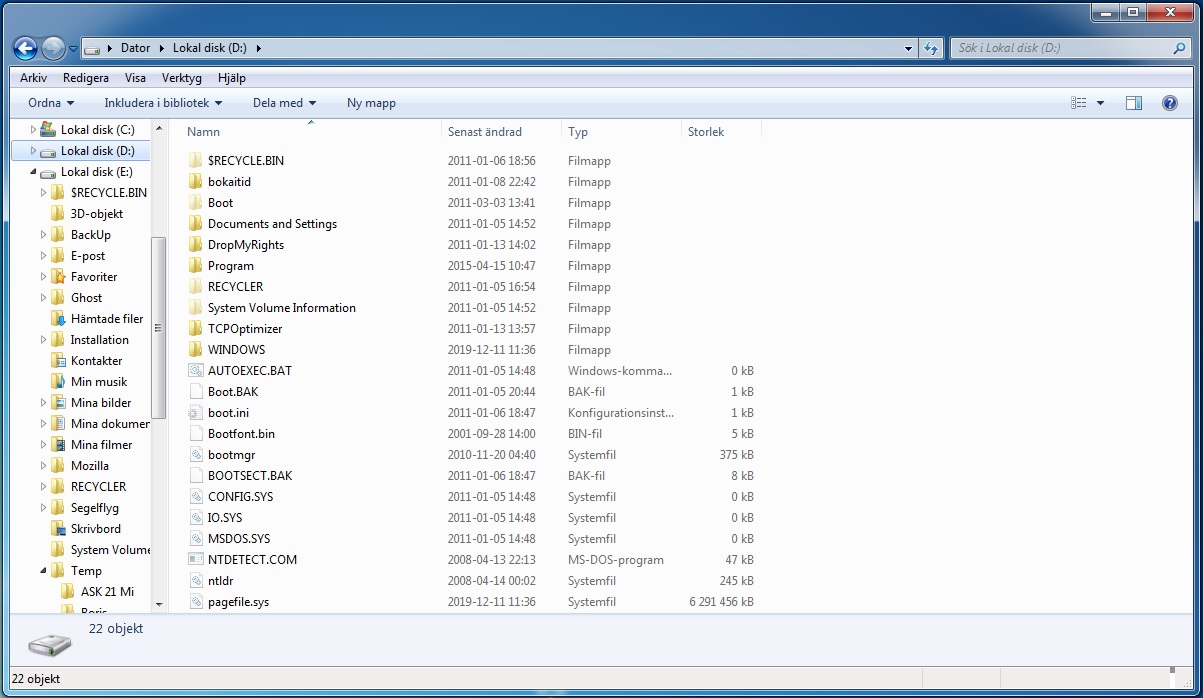Post by Christer on Jan 25th, 2020 at 5:38am
I've done a few tests:
Restoring the image of W10 and the corresponding image of XP:
After pushing the start button it takes 20 s to get a blue windows 10 flag and 60 s to get the boot choices.
I can boot either OS.
Restoring the image of W7 but leaving XP the same:
After pushing the start button it takes 20 s to get directly into W7, no option to choose which OS.
See the sceenshots of the partitions.
 Windows_10_partition.jpg (154 KB | 394
)
Windows_10_partition.jpg (154 KB | 394
)
 XP_partition_with_W10.jpg (186 KB | 400
)
XP_partition_with_W10.jpg (186 KB | 400
)
Restoring the image of W10 and the corresponding image of XP:
After pushing the start button it takes 20 s to get a blue windows 10 flag and 60 s to get the boot choices.
I can boot either OS.
Restoring the image of W7 but leaving XP the same:
After pushing the start button it takes 20 s to get directly into W7, no option to choose which OS.
See the sceenshots of the partitions.
 Windows_10_partition.jpg (154 KB | 394
)
Windows_10_partition.jpg (154 KB | 394
) XP_partition_with_W10.jpg (186 KB | 400
)
XP_partition_with_W10.jpg (186 KB | 400
)