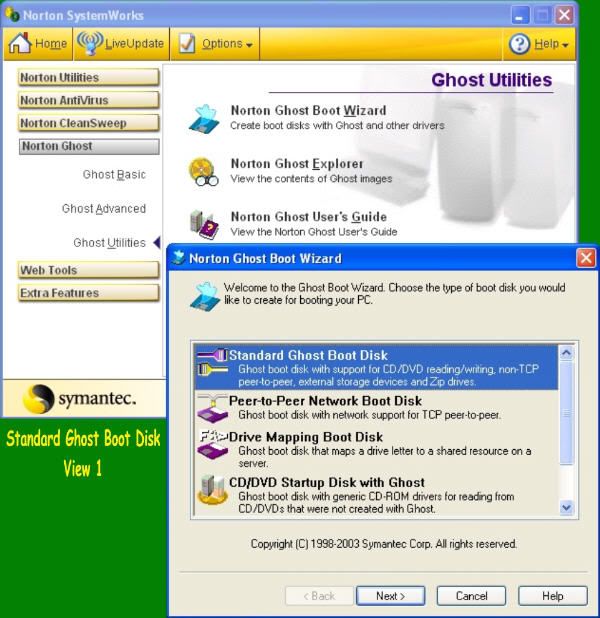
View 1 showing selection of the Standard Ghost Boot Disk from a dropdown menu in the Norton Ghost Boot Wizard window.
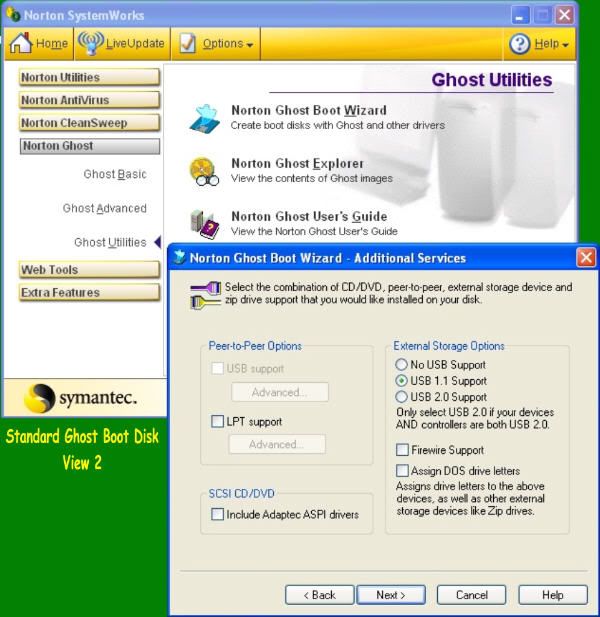
View 2 showing proper selection of the requisite External Storage Options in the Additional Services window. Do not check Assign DOS drive letters unless this boot disk fails to properly execute the very first time around.
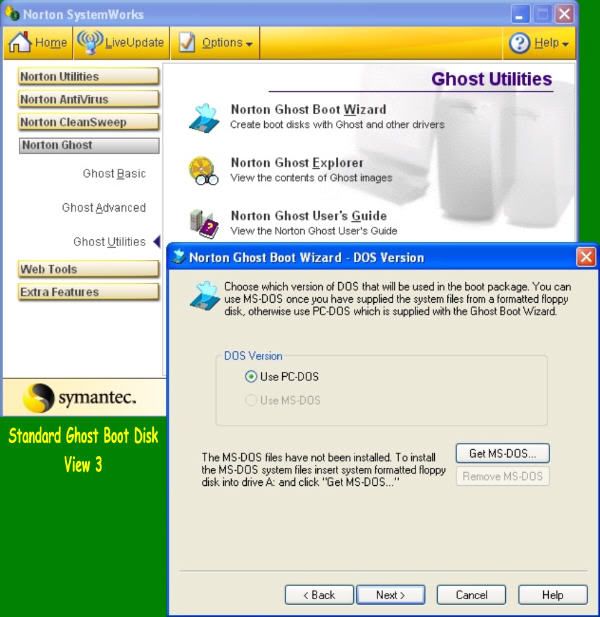
View 3 showing default selection of PC-DOS in the DOS Version from a menu.
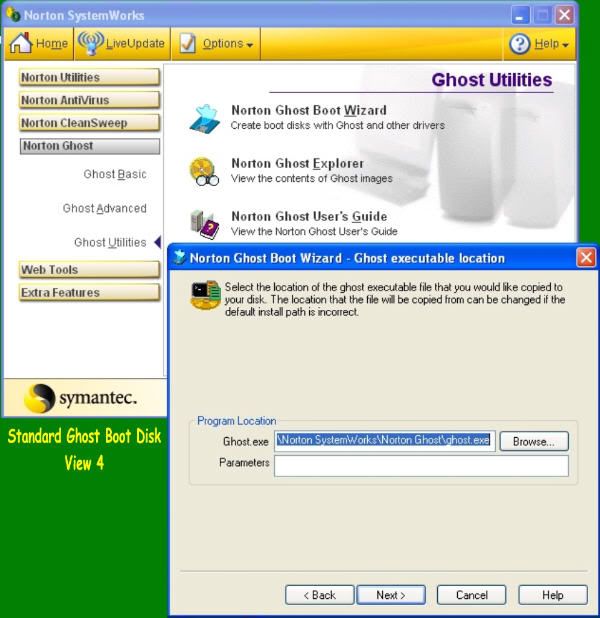
View 4 showing default selection of the Program Location in the Norton Ghost executable location window.
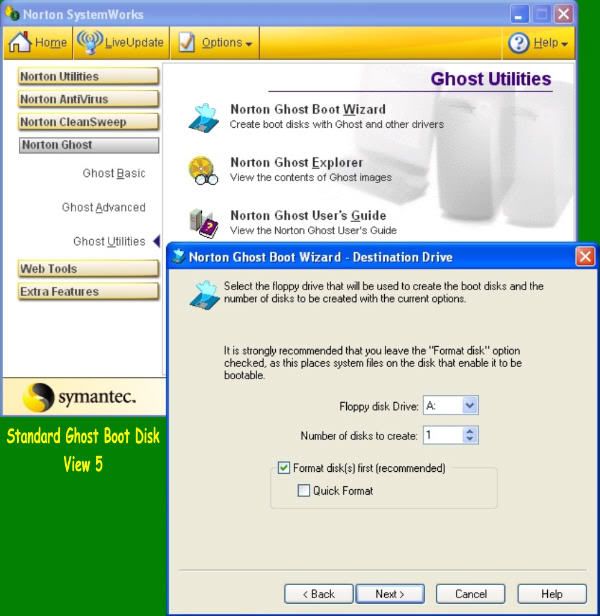
View 5 showing selection of the full format option in the Destination Drive window.
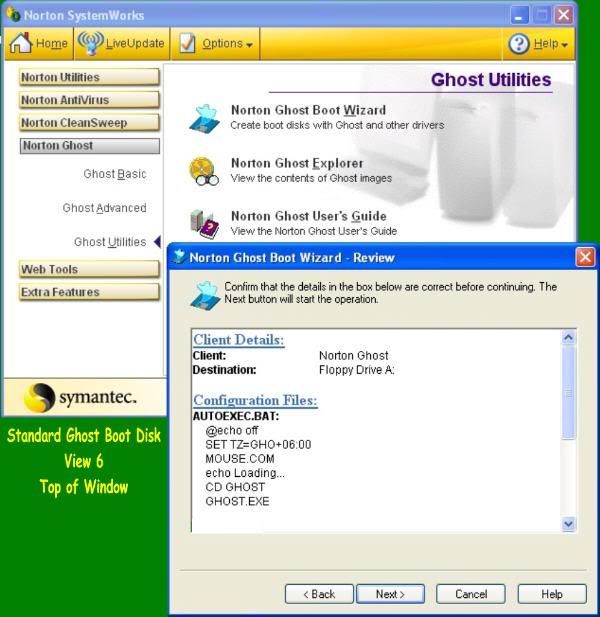
View 6 showing the Client Details: and Configuration Files: in the upper portion of the display box of the Review window.
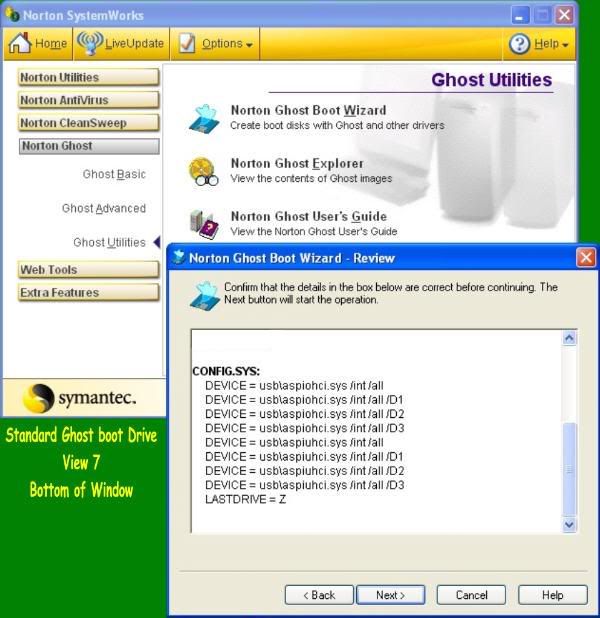
View 7 showing the CONFIG.SYS: entries in the lower portion of the display box of the Review window. Take note that both the USB 1.1 and USB 2.0 modes are fully encompassed by that list of device drivers. So far, this style boot disk has proven universal in application with every permutation tested, i.e., all of the various boot disks generated would work some of the time, but this version was the only one that worked all of the time (repeat, so far).
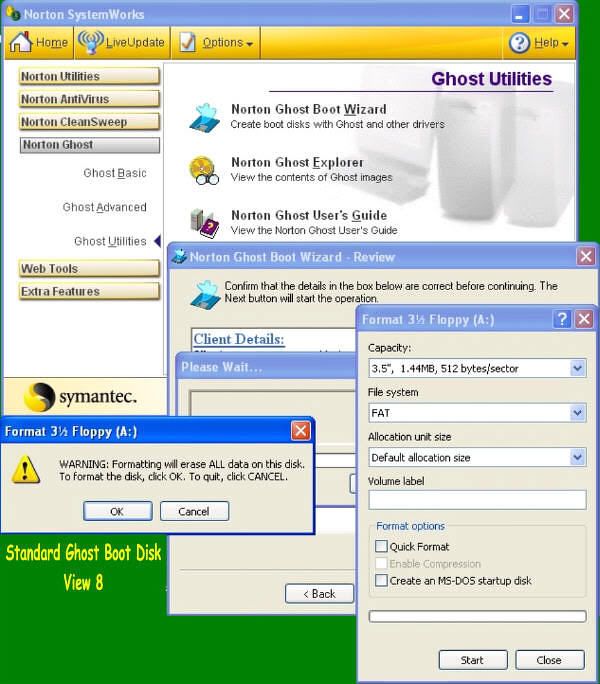
View 8 showing initiation of a floppy disk undergoing a full PC-DOS system format in the Format 3 1/2 Floppy (A:) window.
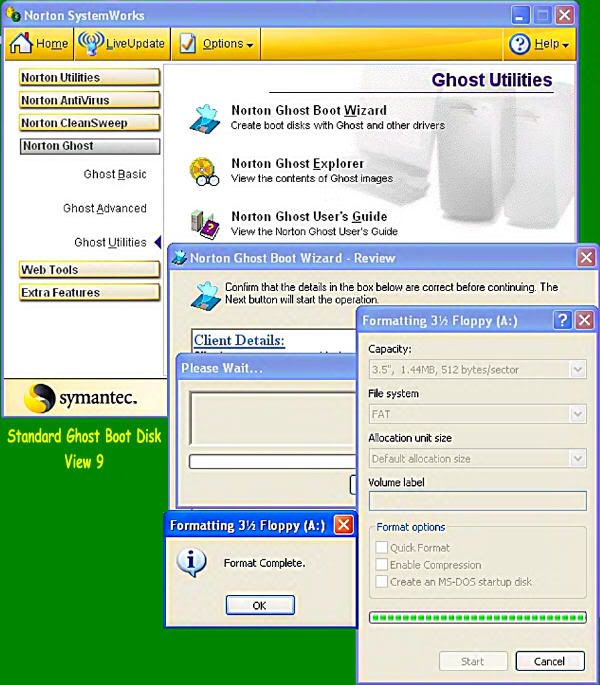
View 9 showing completion of a floppy disk undergoing a full PC-DOS system format in the Format 3 1/2 Floppy (A:) window.
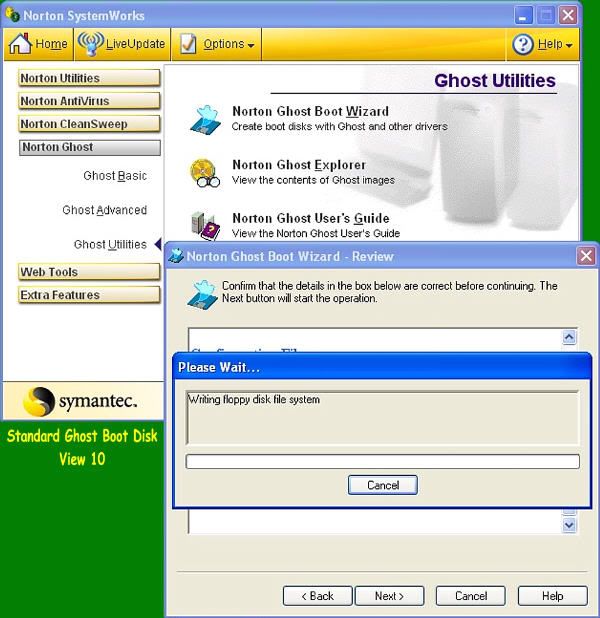
View 10 showing Writing floppy disk file system in the Please wait... window.
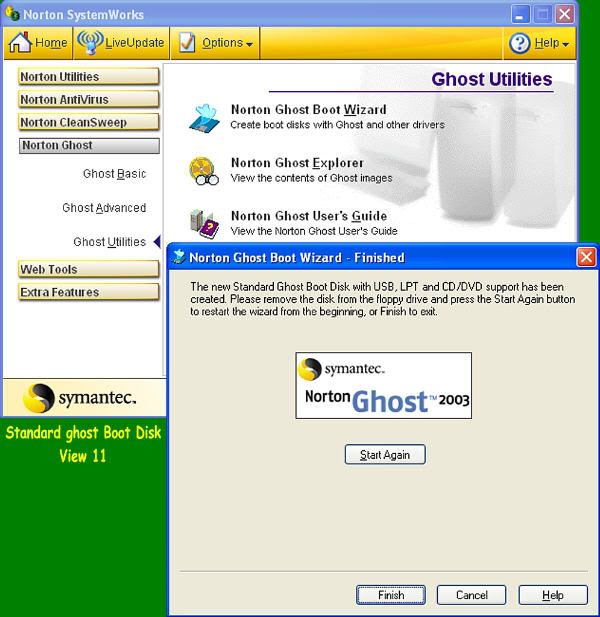
View 11 showing completion of the Standard Ghost Boot Disk process in the Norton Ghost Boot Wizard - Finished window.
El Pescador
 Home
Home

 Help
Help

 Search
Search

 Login
Login

 FAQ
FAQ 

 Radified
Radified 

 Ghost.Classic
Ghost.Classic 

 Ghost.New
Ghost.New 

 Bootable CD
Bootable CD 

 Blog
Blog 

 Home
Home

 Help
Help

 Search
Search

 Login
Login

 FAQ
FAQ 

 Radified
Radified 

 Ghost.Classic
Ghost.Classic 

 Ghost.New
Ghost.New 

 Bootable CD
Bootable CD 

 Blog
Blog 
