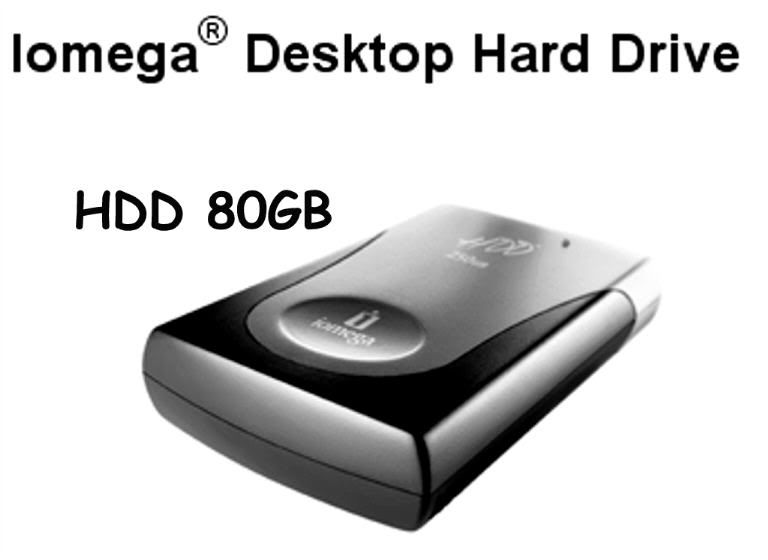
At one time I suffered a major drawback in that I was
unable to free the "purpose-built" external hard disk
shown above from within the Iomega enclosure so as to access it via IDE or SATA cables
. I was stymied in using low-level utilities
(such as FDisk, GDisk, DelPart.exe, et cetera)
to condition the HDD, but none of them could be channeled
via the sole USB connection.
While trying to
"think-outside-the-box", I came up with the perverse notion to modify the 3.5-inch floppy diskette containing those nine items below (based on
NightOwl's Panasonic Universal USB Driver routine):
AUTOEXEC.BAT
COMMAND.COM
CONFIG.SYS
di1000dd.sys
IO.SYS
MOUSE.COM
MOUSE.INI
MSDOS.SYS
USBASPI.SYS
I added a directory to the floppy entitled 'GDisk' and then copied the GDisk.exe file from the Norton Ghost 2003 folder to be the sole entry therein. While leaving the CONFIG.SYS file exactly the same, I then modified the AUTOEXEC.BAT file to read:
@echo off
PATH=A:\;A:\GDISK
MOUSE.COM
echo Loading...
CD GDISK
Now, for the very first time, rather than having to rely on ribbon cables attached to the MASTER IDE port to conduct my low-level maintenance of IDE HDDs through the use of boot floppies I could instead access an external HDD - whether
"purpose-built" or mounted in an enclosure kit -
via USB 2.0. After careful consideration, I came to the conclusion that a very similar approach would work with FireWire devices as well, and the nature of the mounted HDD itself - IDE or SATA - would become immaterial where either USB or IEEE 1394
x connections existed.
So, I started off by booting up with the now-modified floppy and repeatedly using the following command in iterative fashion:
GDISK n /STATUS
to ascertain which Arabic numeral (
'1'
through
'n'
) - with
'3'
representing the external HDD on my PC. Next, I used the command:
GDISK 3 /DISKWIPE
to totally obliterate the entire disk, partitions, partition table, MBR, and all used or unused space on the external HDD (
not to discounted during such a destructive procedure is the safeguard of disconnecting all other fixed drives on the PC except for the target HDD
).
No longer satisfied with the conjecture above, I went on to generate three
different floppies set up to use the Norton Ghost 2003 DOS-based GDisk utility with emphasis on the zero-fill and diagnostic capability - often improperly referred to as 'low-level formatting'.
They were: (1) a boot diskette patterned on
NightOwl's Panasonic Universal USB Driver routine referred to back upstream; (2) the next boot diskette - merely to prove the concept - substitutes the Norton/Iomega
aspiehci.sys
USB 2.0 driver for the far more flexible pair of Panasonic drivers; and (3) the last boot diskette substitutes the Norton/Iomega
aspi1394.sys
Firewire 400/IEEE 1394a driver. All three versions performed flawlessly during extensive testing.
Now, I suppose the next step is for someone to replicate my techniques on removable media other than the obsolescent 3.5-inch floppy diskette that I continue to use. Whenever modern PCs arrive in my environment - even if just for repair or maintenance - the very first thing I do is retrofit them temporarily with an internal NEC floppy drive if there is a IDE socket available.
EP

 Home
Home

 Help
Help

 Search
Search

 Login
Login

 FAQ
FAQ 

 Radified
Radified 

 Ghost.Classic
Ghost.Classic 

 Ghost.New
Ghost.New 

 Bootable CD
Bootable CD 

 Blog
Blog 

 Home
Home

 Help
Help

 Search
Search

 Login
Login

 FAQ
FAQ 

 Radified
Radified 

 Ghost.Classic
Ghost.Classic 

 Ghost.New
Ghost.New 

 Bootable CD
Bootable CD 

 Blog
Blog 
