If I knew then what I know now.
Ever uttered those words? Looking back on my progression of web skills, one omission stands out » incorporating the use of templates to help develop & maintain the pages of my web site.
Templates are both powerful & flexible for two reasons:
- They speed up site development, by allowing the rapid creation of web pages based on a preformed (uniform) structure .. so all your pages have the same look & feel.
- They facilitate site maintenance, by enabling structural changes site-wide via the editing of a single-file .. similar to how CSS works. This aspect of templates is considerably more significant than item #1.
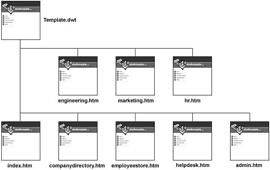 If your web site grows bigger than expected (as they usually do), and you want to make structural changes (non CSS-based changes) to your web pages, you'll have to edit each page individually (.. which suks giant goose eggs). Tedious maximus.
If your web site grows bigger than expected (as they usually do), and you want to make structural changes (non CSS-based changes) to your web pages, you'll have to edit each page individually (.. which suks giant goose eggs). Tedious maximus.
When CSS came along, website designers could transfer all style controls into a single file, so that the look of an entire site could be modified by editing a single file (provided, of course, the entire site was based off of the same style sheet). Very cool development.
But what about structural changes? That's where templates come in. To be honest, I'm not sure if web design programs (such as Dreamweaver and Expression) had the ability to generate templates back when I launched the site. But they do now.







