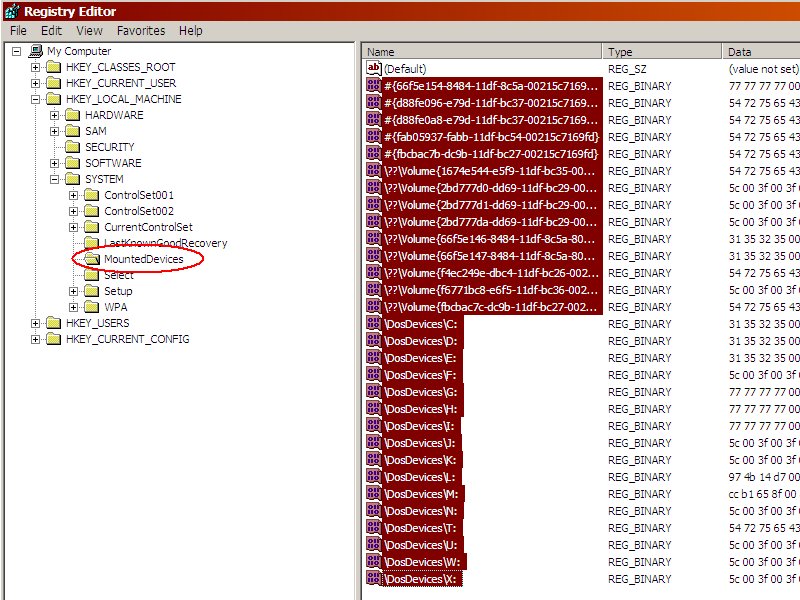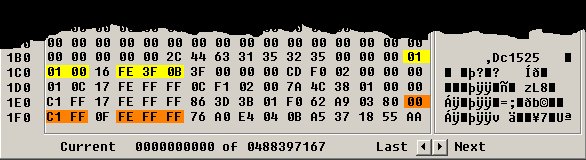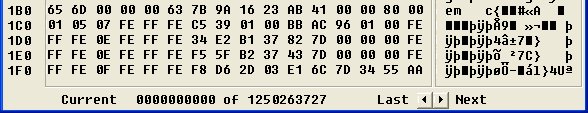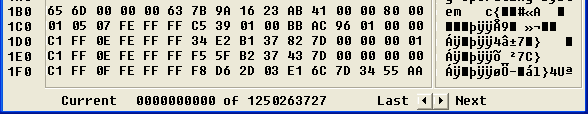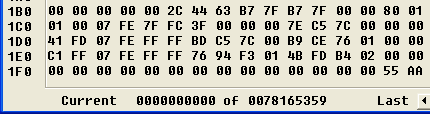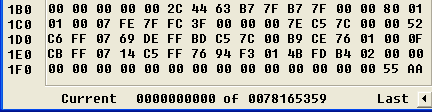Post by Dan Goodell on Nov 28th, 2010 at 8:58pm
Brian wrote on Nov 27th, 2010 at 1:18pm:
|
Thanksgiving holiday here in the US, so we took the week and went to spend the holiday in Oregon with my daughter. (Actually, we didn't have to "take" anything, being as how Bush's recession has left us without much in the way of employment obligations, so we were free to go for as long as we wanted.)
DL258 wrote on Nov 27th, 2010 at 6:22pm:
|
I'll get to the PartInfo reports when I have a chance to take a closer look, but given the above symptom, my first suggestion would be to try clearing the [MountedDevices] registry key.
Start regedit, open the [HKEY_LOCAL_MACHINE\SYSTEM\MountedDevices] key, highlight and delete everything except "(Default)". Reboot and XP will rebuild all the key values. If any of the old values were the cause of the problem, they won't be there anymore. See if all partitions now show up in "My Computer".
If that doesn't solve it, the next step is to right-click on "My Computer" and choose "Manage" from the pop-up context menu. In the "Computer Management" window, select "Disk Management" in the left pane and study the graphic in the lower-right pane. Are all the partitions represented there, with or without drive letters? Are they annotated as Healthy FAT32 partitions? Or is there a large unallocated space?
DL258 wrote on Nov 27th, 2010 at 6:22pm:
|
FWIW, I believe the FAT32 file system is the same as FAT16 with regard to volume labels. It actually has two volume labels--one embedded in the boot sector, and one in the root directory (just like a directory entry, except it has a "label" attribute). Partitioning tools seem to be wildly inconsistent in how they attack the label. Some change it in one location, some change it in the other location, but only a few tools seem to change it in both locations.
 mounteddeviceskey.jpg (142 KB | 548
)
mounteddeviceskey.jpg (142 KB | 548
)