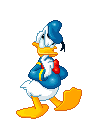Post by henriette on Jul 15th, 2012 at 9:15am
@ Brian
Quote:
Yes, and I will be installing "Windows 7 professional 64 bit"
Also will purchase:
http://www.terabyteunlimited.com/image-for-dos-ss.htm
and install it on Win 7. Using the GUI version, run from floppy or CD (will see).
Will NEED *XP mode* :P
Quote:
Thanks very much for explaining ;)
@ NightOwl
Quote:
Fine, I have the pro version. So I don't have to care about that *BitLocker*, right ?
[Thanks, btw, can read the wiki-link in German ;)].
Quote:
??? > "*quote 1* + *quote 2* above = contradiction in terms ???
You said it does NOT come with Wind 7 pro :-?
Quote:
Yeah, let's wait & *talk it over* when I'm *ready* - still at least 1 year to go! ;) ... I'll start with the hardware stuff when time.
The hardest thing for me will be installing Win7 & all its tweaks (which I did right after installing XP pro)
+ how to *get* the *virtual XP mode* done etc. ::)
FYI: Hardware I got so far:
° midi tower
° power supply (450W)
° board *ASRockAlive...* (manual see attachment) ---> one 133 for 2 IDE only + floppy drive! Others SATA! < will be problem :-/
° CPU *AMD Phenom X4 Black Edition (64), True Quad Core*
° RAM (4GB corsair)
° HDDs internal, E-IDE/PATA only! :P
° floppy drive
° CD OR! DVD optical drive SATA (searching basement what's what, when time!)
° CD/DVD optical drive PATA
Need Graca - have only VGA Radeon HD 3450 (spare) !!! = board probs! [I don't need a high end graphiccard, a simple one will do].
... got DVD *Windows 7 professional 64bit (+32bit > *unreliable guy* {mind: we had arranged a meeting yesterday, he didn't show up} recommended 64bit).
Going to buy:
° malwarebytes backup software
Will see whatelse I'll need. No more $$ for the time being.
henriette *take yer time & think twice before acting ... and most of all: DIY!*
 http://radified.com/cgi-bin/yabb2/YaBB.pl?action=downloadfile;file=ASRockALiveNF6G-GLAN_Specifications.txt (1 KB | 788
)
http://radified.com/cgi-bin/yabb2/YaBB.pl?action=downloadfile;file=ASRockALiveNF6G-GLAN_Specifications.txt (1 KB | 788
)
Quote:
|
Yes, and I will be installing "Windows 7 professional 64 bit"
Also will purchase:
http://www.terabyteunlimited.com/image-for-dos-ss.htm
and install it on Win 7. Using the GUI version, run from floppy or CD (will see).
Will NEED *XP mode* :P
Quote:
|
Thanks very much for explaining ;)
@ NightOwl
Quote:
|
Fine, I have the pro version. So I don't have to care about that *BitLocker*, right ?
[Thanks, btw, can read the wiki-link in German ;)].
Quote:
|
??? > "*quote 1* + *quote 2* above = contradiction in terms ???
You said it does NOT come with Wind 7 pro :-?
Quote:
|
Yeah, let's wait & *talk it over* when I'm *ready* - still at least 1 year to go! ;) ... I'll start with the hardware stuff when time.
The hardest thing for me will be installing Win7 & all its tweaks (which I did right after installing XP pro)
+ how to *get* the *virtual XP mode* done etc. ::)
FYI: Hardware I got so far:
° midi tower
° power supply (450W)
° board *ASRockAlive...* (manual see attachment) ---> one 133 for 2 IDE only + floppy drive! Others SATA! < will be problem :-/
° CPU *AMD Phenom X4 Black Edition (64), True Quad Core*
° RAM (4GB corsair)
° HDDs internal, E-IDE/PATA only! :P
° floppy drive
° CD OR! DVD optical drive SATA (searching basement what's what, when time!)
° CD/DVD optical drive PATA
Need Graca - have only VGA Radeon HD 3450 (spare) !!! = board probs! [I don't need a high end graphiccard, a simple one will do].
... got DVD *Windows 7 professional 64bit (+32bit > *unreliable guy* {mind: we had arranged a meeting yesterday, he didn't show up} recommended 64bit).
Going to buy:
° malwarebytes backup software
Will see whatelse I'll need. No more $$ for the time being.
henriette *take yer time & think twice before acting ... and most of all: DIY!*
 http://radified.com/cgi-bin/yabb2/YaBB.pl?action=downloadfile;file=ASRockALiveNF6G-GLAN_Specifications.txt (1 KB | 788
)
http://radified.com/cgi-bin/yabb2/YaBB.pl?action=downloadfile;file=ASRockALiveNF6G-GLAN_Specifications.txt (1 KB | 788
) http://radified.com/cgi-bin/yabb2/YaBB.pl?action=downloadfile;file=DiscManagement_henriette.doc (77 KB | 680
)
http://radified.com/cgi-bin/yabb2/YaBB.pl?action=downloadfile;file=DiscManagement_henriette.doc (77 KB | 680
)