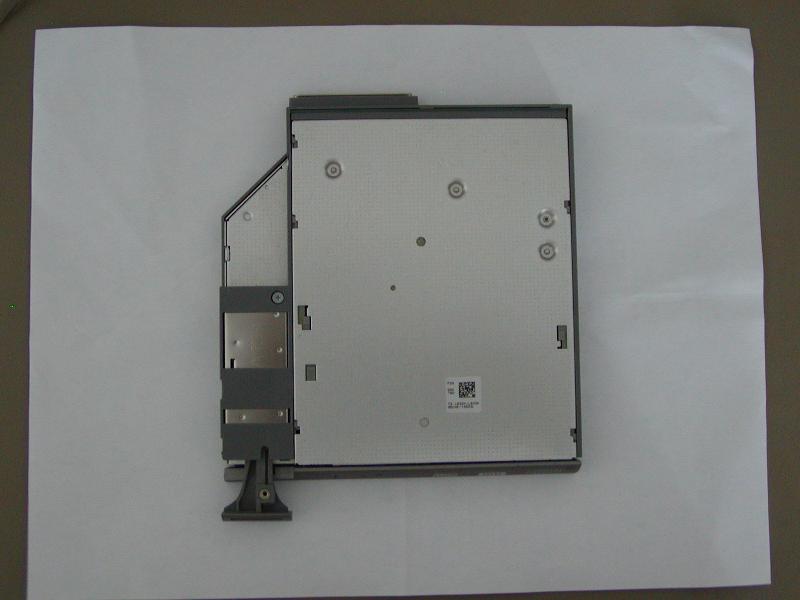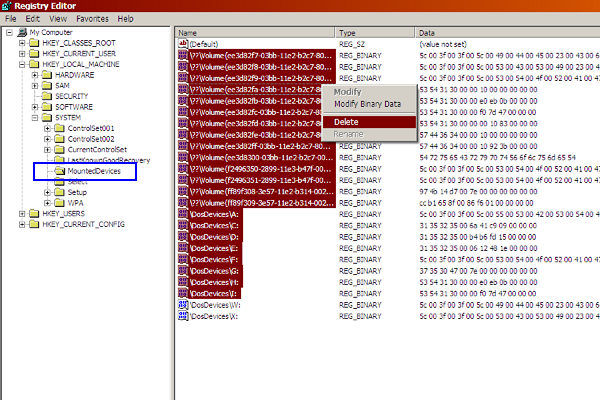@
NightOwlOh my.... where do I start??
My 0-755 is a USFF... have all the manuals, and it looks exactly like the usff... both inside and out.
I made a 20gb active partition at the beginning of the 500gb hdd, put the drive into the 0-755 and installed xp pro on it first... all the drivers and activated, then took an image of it saved to my 2.5 image hdd.
Then reformatted that same partition, and installed w7pro on it in the 0-755... generalized it and imaged to the same little hdd.
BTW, my image disk starts with *welcome to windows 98.... which is 98se... and since I couldn't get the target drop-down menu to work by the keyboard, you all helped me to put a dos mouse on it and tweaked a file or two to get it working. that is the same exact imaging app I've used since then, except now it is burned on CDs.
I forgot to mention that the drive I have in the caddy is one of my SSD drives that I stupidly got last winter. I had xp pro on it and over the next 6 months, it worked slower and slower... got tired of it and moved back to my regular 2.5" 120gb sata hdds that can take defrag... read lots about the SSDs not holding up as long when defragging them... so quit using them as OS drives, but use them as glorified flash drives now - put all my videos on them. So that tells you what I think of SSD drives.
And yes, I used my current image of my xp pro to put on the SSD drive when I set it up last winter.
As for the link to that caddy, it was one of those two urls on ebay you messaged me...
and am wondering if that is why the red line... cuz a SSD drive is inside. And I set it up as an extended drive cuz I didn't know how to make it just a flash drive... without any partition on it...
Then got to thinking about my n-liting xp pro... cuz I removed all the stuff for iomega, zip, and other removable drives... so I redid the n-liting and left them in this time...reinstalled that, and with all the drivers installed and activated, it came to 3.5gb in size on the hdd.
Still need to test the caddy again on the re-n-lited xp pro to see if it works... tomorrow is another day...
@
Brianroxe wrote on Oct 16th, 2013 at 11:16pm:As soon as Brian checks in, I'll need his help in partitioning for BIBM...
Am thinking of putting the BIBM 8mb primary partition first, two more primaries of 15gb each... last primary of extended with the logicals in it.
Will see what he suggests... |
|
So, Brian, glad to see you back after your great adventure... and you didn't end up in Papua ;D
I am ready to partition the drive for my OSs... and putting the BIBM on... using the three images I've already made using the 0-755 for it...
So if you will be so kind as to help me get this 500gb the way I want it, I'll be so happy to get everything finally done.
I'll be doing the partitioning using the laptop (with my ide to sata adapter...) and then you can walk me thru installing bibm... and learning how to use it as boot mgr... and how to add drives as I put OSs on them... or however the sequence goes...
Will both w7pro and xp pro work from logical drives??
I only want one w7pro... and the rest xp pro... but don't know where is the best place to put them on the hdd... and in what order...
of course, using the three images I've already got to do this with...
Am so tired tonight can hardly think... will be great getting this all done... I've learned so much these past two weeks... and still have much to learn...
 top.jpg (26 KB | 589
)
top.jpg (26 KB | 589
) bottom.jpg (27 KB | 617
)
bottom.jpg (27 KB | 617
) top.jpg (26 KB | 589
)
top.jpg (26 KB | 589
) bottom.jpg (27 KB | 617
)
bottom.jpg (27 KB | 617
)