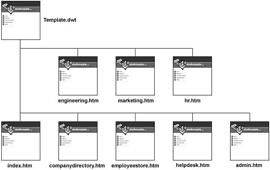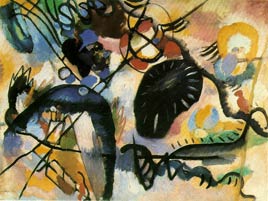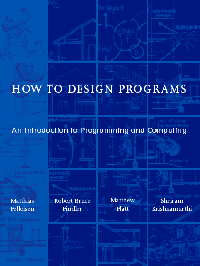Changed the type of layout I use on the home page .. to » LIQUID-ELASTIC hybrid. If I did this correctly, you shouldn't notice any difference .. unless you change your default text-size (.. by selecting 'Text Size' from the 'View' menu in IE). Lemme know if you notice any display quirks.
 There are 4 different 'types' of layout designs:
There are 4 different 'types' of layout designs:
- FIXED (column widths remain fixed, no matter what, used » here)
- ELASTIC (column widths change with changes to your preferred font-size)
- LIQUID (column widths change with changes to browser-window sizing, used » here)
- HYBRID (combination of two or more of the above, used » here)
I've long preferred LIQUID layouts (sometimes called » FLUID), which resize column widths as you resize your browser window (called the "viewport" by those in the biz). It's easier for me to understand the concept behind LIQUID layouts .. than ELASTIC.
Today however, I'm demo'ing a » HYBRID layout .. that combines elements of both LIQUID & ELASTIC. [ If you've read my SCSI guide, you know I'm a fan of hybrid config's. ]
The center section/column remains » LIQUID, while the two sidebars (blue-green colums) are now » ELASTIC. This means they will resize with changes made to your preferred font-size (e.g. » small, medium, large, gigantic, etc.). The center section will continue to change proportionally, as you resize your browser window - just like before.
Resizing your browser window will no longer affect the width of the blue-green sidebars (which are already skinny), while changing your default font-size will not affect the width of the center column/section.
The design itself of the home page has remained unchanged. Only the 'type' of layout has been modified (.. from LIQUID to » LIQUID-ELASTIC hybrid). This new type of page layout is considered more 'accessible' ..
.. especially for those who might have difficulty reading smaller text, and need to bump up their default font-size.
 If I did this correctly, you shouldn't notice any difference. Cuz I applied the same styling to the list items .. tho this was trickier than it might sound. I nearly freaked when a single misplaced comma trashed my whole layout. Yikes!
If I did this correctly, you shouldn't notice any difference. Cuz I applied the same styling to the list items .. tho this was trickier than it might sound. I nearly freaked when a single misplaced comma trashed my whole layout. Yikes!![Reblog this post [with Zemanta]](http://img.zemanta.com/reblog_e.png?x-id=0d1f3754-bfa4-4779-9eec-7c7502ef0e9b)

![Reblog this post [with Zemanta]](http://img.zemanta.com/reblog_e.png?x-id=e0a660a1-c9ad-4b1a-a0be-dd7d6f6a2e95)
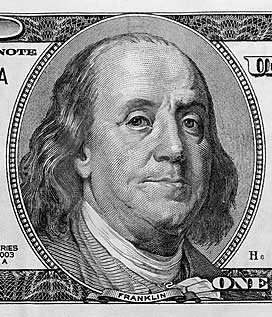 I've researched Search Engine Optimization (
I've researched Search Engine Optimization (![Reblog this post [with Zemanta]](http://img.zemanta.com/reblog_e.png?x-id=562eac75-8616-4ae5-bcbb-683523b9650d)
 There are 4 different '
There are 4 different '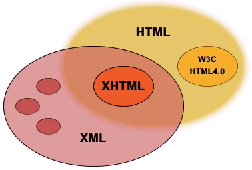 While
While 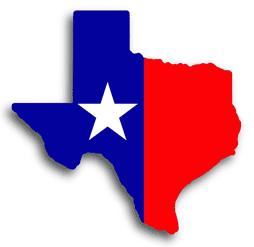 Never been ever to figure out this statistical curio, seeing I live in
Never been ever to figure out this statistical curio, seeing I live in