Created a dedicated 'Guides' page. See here » Radified Guides. Been meaning to do that for .. eons. This will allow me to off-load the guides listed here on the home-page, so I can clean it up.
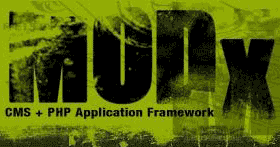 I indented & right-aligned every other link .. to make them easier to read. What do you think? When the links were all lined-up together & left-aligned, they seemed too .. similar.
I indented & right-aligned every other link .. to make them easier to read. What do you think? When the links were all lined-up together & left-aligned, they seemed too .. similar.
Eventually I'd like to include a representative graphic for each guide/link. But for now, I just wanted to create a page that contains a repository of the links to all our guides.
On a related note, I've been looking more deeply into MODx, the Content Management System (CMS). They are fixin' to release a new version (complete-rewrite, from the ground up, based on PHP5) .. called » REVOLUTION. (Current version is called » EVOLUTION.)
Drupal would be cool, but it's way too sophisticated for what I need. I don't want/need a PhD in CMS's. Here's a MODx site, for example. (I used to live in Lancaster, PA .. the heart of Amish country. Nice people there.)
I'd like to become intimately familiar with a good CMS .. as another skill to add to my digital toolkit. Only way to do that is » use one daily.
The good people at MODx claim a 'Release Candidate' version of REVOLUTION will be coming » "Winter 2009" (.. which is now). [ Notice how the words 'Summer 2009' have been lined-out. ] UPDATE » They just changed the RC date to "Spring 2010". Hmmm.
The MODx site is running REVOLUTION. I'm in no hurry, tho. Rather make a good decision than a hasty one.
 There are 4 different '
There are 4 different ' I.
I.  I endeavor to work on it a little every day, tho it never works like that. Yet when I focus, I'm able to put
I endeavor to work on it a little every day, tho it never works like that. Yet when I focus, I'm able to put  Where Programming languages are concerned, expressiveness might be the ability to DO a lot with a little.
Where Programming languages are concerned, expressiveness might be the ability to DO a lot with a little. Copy-n-paste snippet (minor Rad-editing for brevity):
Copy-n-paste snippet (minor Rad-editing for brevity):
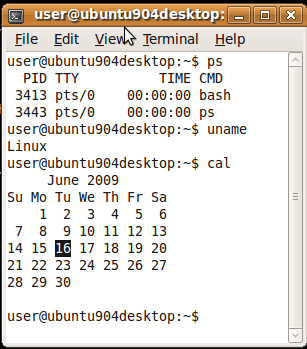
 "Where ya been?" I asked, running into him recently. (Hadn't heard from him in months.)
"Where ya been?" I asked, running into him recently. (Hadn't heard from him in months.) Definitely takes longer to get up-n-running when
Definitely takes longer to get up-n-running when 