Quote:"... I don't know the maker of my USB 2 enclosure... I might have to reformat the external HD as FAT 32 but will see about that later..."
You very well may be running at USB 1.1 speeds, but as mentioned above you have indeed come to the right place for counseling on resolving such aggravation. As an aside, my experience has been that rates of both
Ghost 2003 Backup
and Restore
procedures are quite closely equivalent, and I would expect at least 350-to-550 MB/min midway in a transfer with USB 2.0 while going in either direction provided the PC is not antiquated.
Knowing the file system formats - NTFS or FAT32 - on all partitions/logical drives of both the typical PC MASTER HDD in the series and the External HDD will be most helpful, as is the class of processor which thankfully we already know.
The first table below illustrates USB 2.0 host controller specifications while the second does likewise for USB 2.0 device controllers. Providing you are running XP Service Pack 1 or better, how about performing some trials for us and reporting back with specifications from your typical rig and the external HDD?
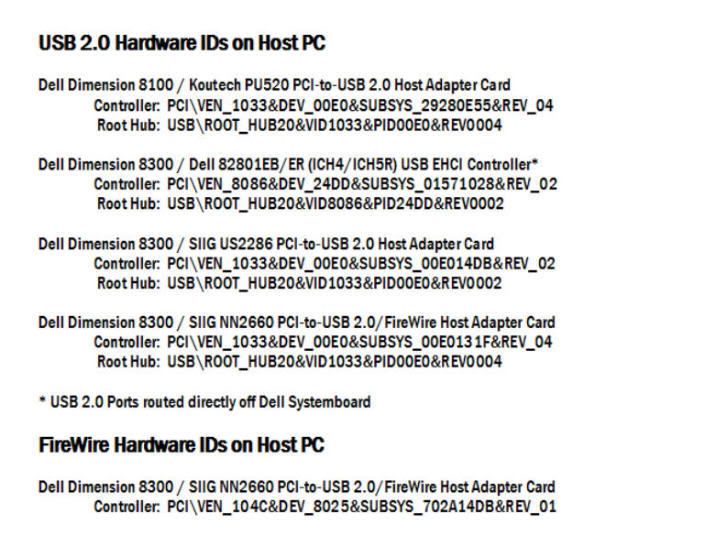
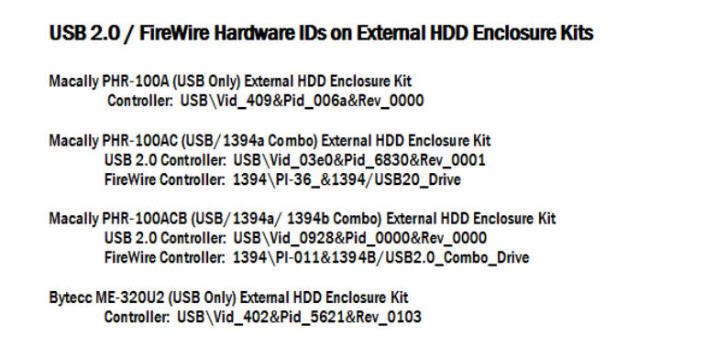
From what I can tell up to now, USB 2.0 host controllers for
desktop PCs have eventually shaken out to either
VID=8086h
or
VID=1033h
- and no other thusfar. So, what I am now able to do with a fair degree of certainty is counsel someone as to: (1) whether or not they will need a PCI-to-USB Host Adapter Card
despite having USB 2.0 ports on their systemboard - and which model cards are compliant with Ghost 2003 operations; and (2) whether or not adopting
NightOwl's Panasonic Universal USB Drivers routine will render their hitherto incompatible external enclosure kit Ghost 2003-compatible.
On the host end of the
"bridge", the useful items are in properties of only those terminal
"branch(es)" on the Universal Serial Bus controllers
"tree" containing either the word
'Enhanced'
or the abbreviation
'USB2'
. Knowing the particulars of your
USB 2.0 host controller
is critical, so by following the procedure below such will become evident:
(1) go to Desktop and right click on
My Computer;
(2) drop down to left click on
Manage;
(3) in left pane, expand
System Tools;
(4) in left pane, drop down to left click on
Device Manager;
(5) for both USB controllers and mass storage
Devices in right pane, expand
Universal Serial Bus controllers;
(6) for
USB Mass Storage Devices, skip down to (7) -
else
for
USB 2.0 controllers, focus on those lines containing either the abbreviation
'USB2'
or the word
'Enhanced'
then go to (7);
(7) right click on any such lines that drop down, then left click on
Properties;
(8) left click on the
Details tab;
(9) left click on the dropdown menu containing
Device Instance Id; and
(10) left click on
Hardware Ids
and carefully transcribe the last two lines in the window. To be overly generous, drop down two more lines and repeat for
Matching Device Id
.
While the image
below is set to reveal the
functional USB 2.0 controller on the Macally PHR-100A external HDD enclosure kit, take note that right above the red arrow is one of my Dell Dimension 8300's
three 'Enhanced'
USB controllers - the Intel 80281EB is integrated into the motherboard while the other two are on PCI-to-USB host adapter cards:
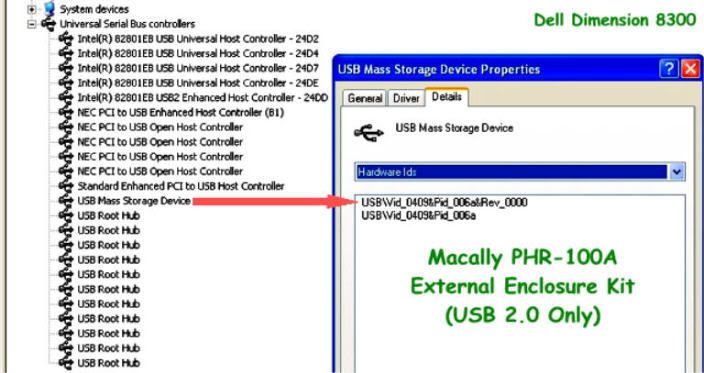
If we are aware of what is both on the host end
and on the device end of your USB 2.0
"bridge", then our knowledge base certainly increases while at the same time we hopefully are assisting you.
EP
 Home
Home

 Help
Help

 Search
Search

 Login
Login

 FAQ
FAQ 

 Radified
Radified 

 Ghost.Classic
Ghost.Classic 

 Ghost.New
Ghost.New 

 Bootable CD
Bootable CD 

 Blog
Blog 

 Home
Home

 Help
Help

 Search
Search

 Login
Login

 FAQ
FAQ 

 Radified
Radified 

 Ghost.Classic
Ghost.Classic 

 Ghost.New
Ghost.New 

 Bootable CD
Bootable CD 

 Blog
Blog 
